
Image Source: Photos by Christina
Introduction to Salesforce Anywhere
Salesforce acquired the Quip collaborative productivity software suite in 2016. The standalone Quip platform allows users to store valuable information and documents in a centralized location with full collaborative support.
In a June 15th, 2020 press release, Salesforce announced Salesforce Anywhere. Salesforce Anywhere seamlessly merges Quip’s collaborative functionality into the Salesforce experience while also adding capabilities specifically dedicated to the Sales and Service Salesforce process categories. This integration enables a dramatic improvement in real-time document storage contextualized via direct record level association.
Key Features
Collaborative Embedded Documents
Templated documents can be added to object record pages to ensure that best practices are followed and improved upon throughout the lifecycle of the record. If an Opportunity is shifted to a later stage without the required information, validation can be added to ensure that information within an embedded document is populated first.
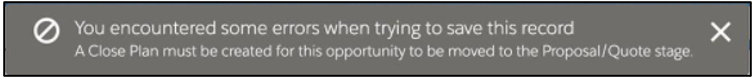
Image source: https://quip.com/guided-tour
Other templates can also be created to address process guidance and improve the accuracy of record input. These documents utilize mail-merge syntax to allow for the inclusion of automatically populated CRM data.
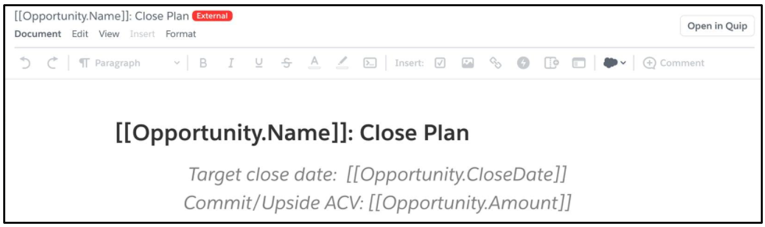
Image source: https://quip.com/guided-tour
These documents can be added to both Standard and Custom Object record pages, which allows organizations to customize the system to better meet their industry-specific processes.
With the help of embedded Quip documents, Account Plans can now be seamlessly integrated directly into Account and other related object record pages. The Account Plan tab provides access to a collaborative document that syncs directly with live CRM Data. Embedding live CRM data allows users to more efficiently complete the processes related to an Account and its related records
The tab can contain both structured data such as related Opportunity information alongside generalized sales strategies and other guidance for success. Previously this information would need to be accessed via external static documents that were commonly not consolidated. By bringing this information directly onto the record page, users can more efficiently reference it while also making any necessary live edits that will be visible to all other team members working with the Account.
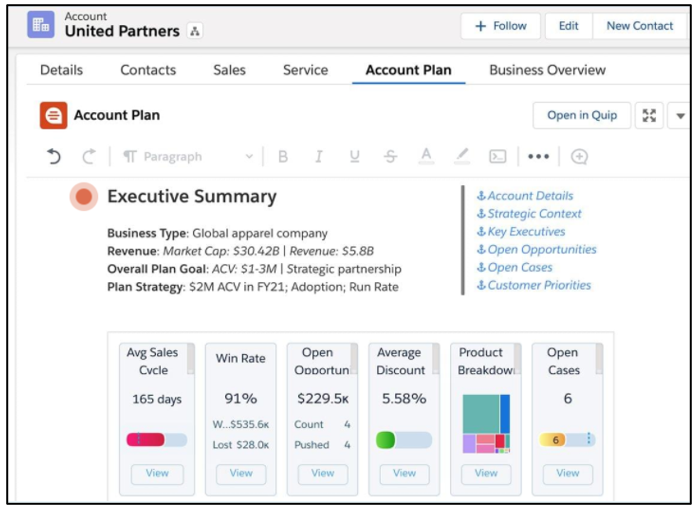
Image source: https://quip.com/guided-tour
Account Details within the document are also bi-directionally synced allowing users to easily make updates to the source record directly from the Account Plans tab.
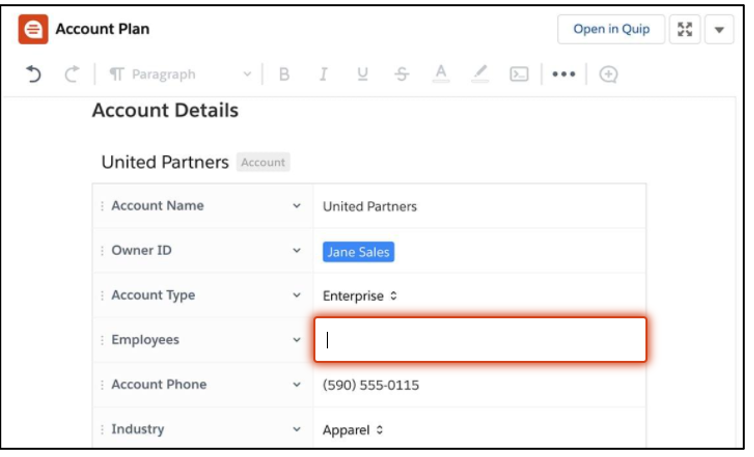
Image source: https://quip.com/guided-tour
Live Salesforce reports can also be added to the Account Plan template providing users with access to summary metrics that can help drive decisions on related records.
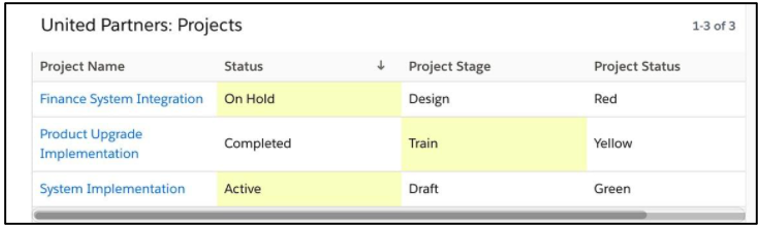
Image source: https://quip.com/guided-tour
Related object list views are another method to further provide contextualized information in a single consolidated location.
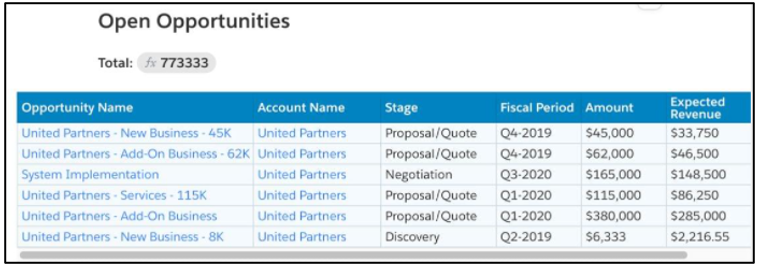
Image source: https://quip.com/guided-tour
The Account Plan template is just one of many possible use cases for the Quip Document Component. Customers will find that the flexibility of these templates grants support for both common and niche business scenarios.
Salesforce Activities in Quip
The Quip Document Component also supports the creation of Salesforce Activities directly from the collaborative document, which facilitates the consolidated management of action items linked to the associated object record.
Users can log calls, create tasks, or schedule events from a single location all of which can be tracked and modified by other individuals working with the document. This functionality will greatly benefit teams that need to efficiently generate standardized activities from a centralized location.
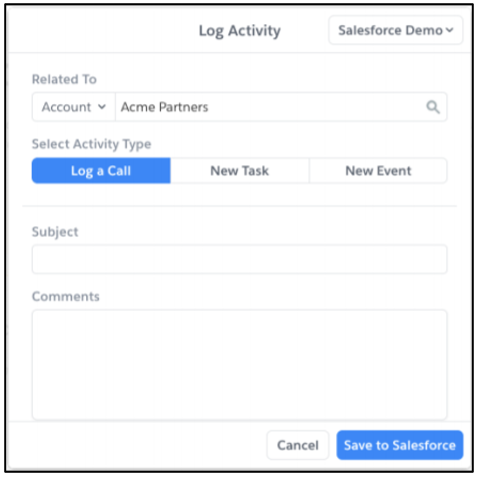
Quip Associated Documents
In addition to the templated documents that can be added in a tabular format to object record pages, the Associated Documents component can also be added to address more robust document storage needs. Documents that the user has access to can be linked directly to records by selecting “Link Quip Document” from the record page menu.
Documents can be searched via title or by using the URL of the document itself. New documents or spreadsheets can also be created directly from the record page and will be automatically associated with the record that the file was created from. The Associated Documents component will display both files associated with the source record and also files associated with records related to the source record.
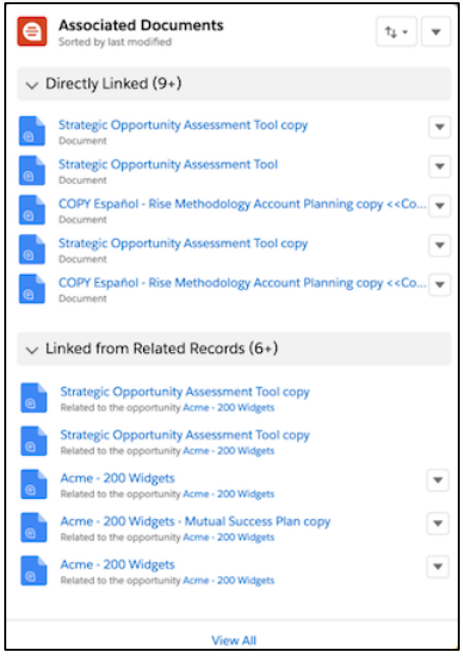
Integration Recommendations
Following the initial API setup between the Quip Admin Console and the target Salesforce environment, an end-user group will need to be created. When implementing the Salesforce Anywhere platform, it is important to identify the users that will require the added functionality. In many cases, granting licenses to all users within an environment may not be necessary. My recommendation is to only provide licenses to users interacting with Objects having integrated Quip functionality.
After the end-user group has been created, the Quip Permission set will need to be assigned to all users who require access to Salesforce Anywhere functionality. Once the Permission Set is assigned, end users must also select “Take the Last Step” from the Salesforce Anywhere banner.
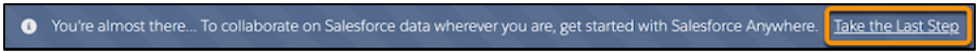
Final Thoughts
The Salesforce Anywhere platform takes all the organizational and collaborative value of Quip and merges it directly into the Salesforce experience. Salesforce Anywhere can be best utilized in environments where greater record-specific collaboration is required.
In these cases, end users will find that they can consolidate valuable information into singular locations thus eliminating the commonly fragmented storage and management of business guidance. The tool also greatly improves document storage capabilities and ensures that all documents associated with Salesforce records are more consistently and accurately updated.

I hope you enjoyed my article on Salesforce Anywhere.
To learn more about our Salesforce services and how RadixBay can help, please visit our RadixBay Salesforce Center of Excellence.
Zachary Snyder
RadixBay Senior Business Analyst
Salesforce Certified Administrator
Salesforce Certified Platform Developer I
Salesforce Certified Platform App Builder