
Introduction
Due to COVID-19, Salesforce has pushed the Summer ‘20 release date back to July. However, Salesforce is still heating things up by providing us with hot new features just in time for the summer. These features will excite both frontend and backend users. Listed below are my favorite features included in the Summer ’20 release. Please note that these features are based on the Salesforce preview release and can be changed.
End User Features
Split List View
Salesforce has added new features to the user interface, including enhancements to views and page layouts. One new feature is the new Split List view. This view allows users to see their list view and a selected record’s data simultaneously. This view is similar to the console view and prevents users from having to toggle between a list view and records.
To see the split list view, click the Display As icon ![]() and select Split View.
and select Split View.
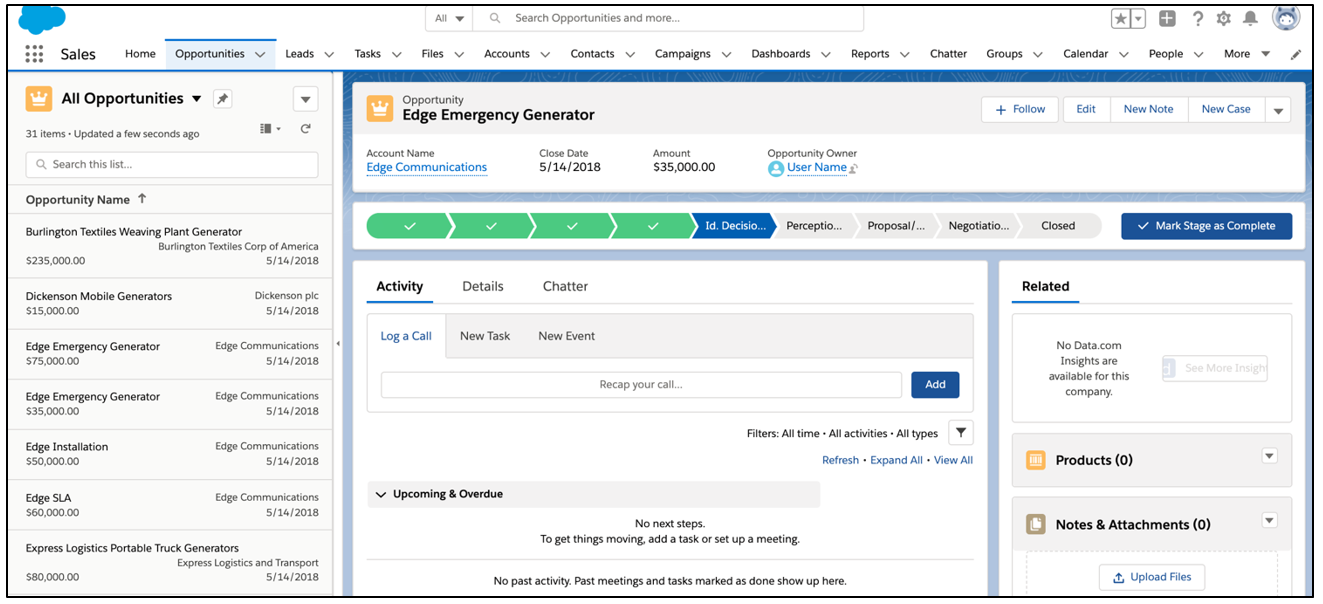
KanBan View
While we’re discussing views, I think it’s appropriate to mention the Kanban View enhancement. Users can now view relevant record information from the Kanban View with the details function. When the user clicks on a record, relevant information, key fields, and guidance to success will appear in a side panel. The user can see and update the record’s key fields in the panel, without leaving the view.
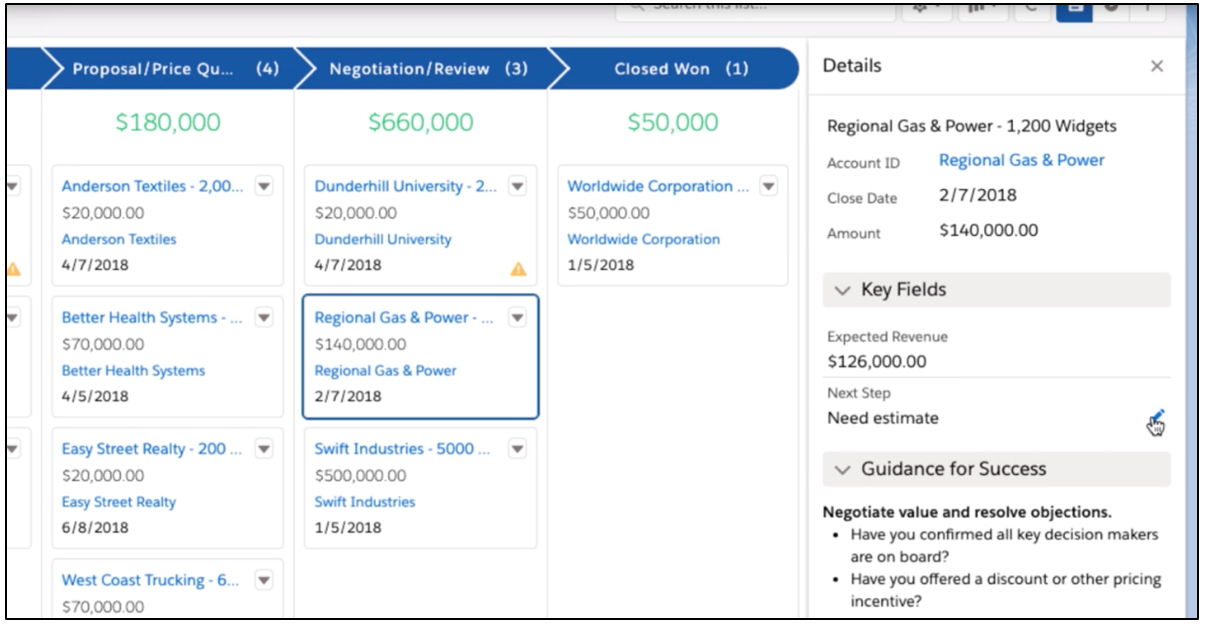
Using Full View to View Records
A final view I will discuss is called the Full View. Salesforce now allows you to choose between 2 record page views. The current view is known as Grouped View, and the new view is known as Full View. Full View resembles Salesforce Classic and displays all related lists and details on the same page. You can make Full View the default org layout or you can set it for individual page layouts.
(Note: Full View cannot be used for page layouts with more than 50 fields, 12 related lists, and pages with inline Visualforce components.)
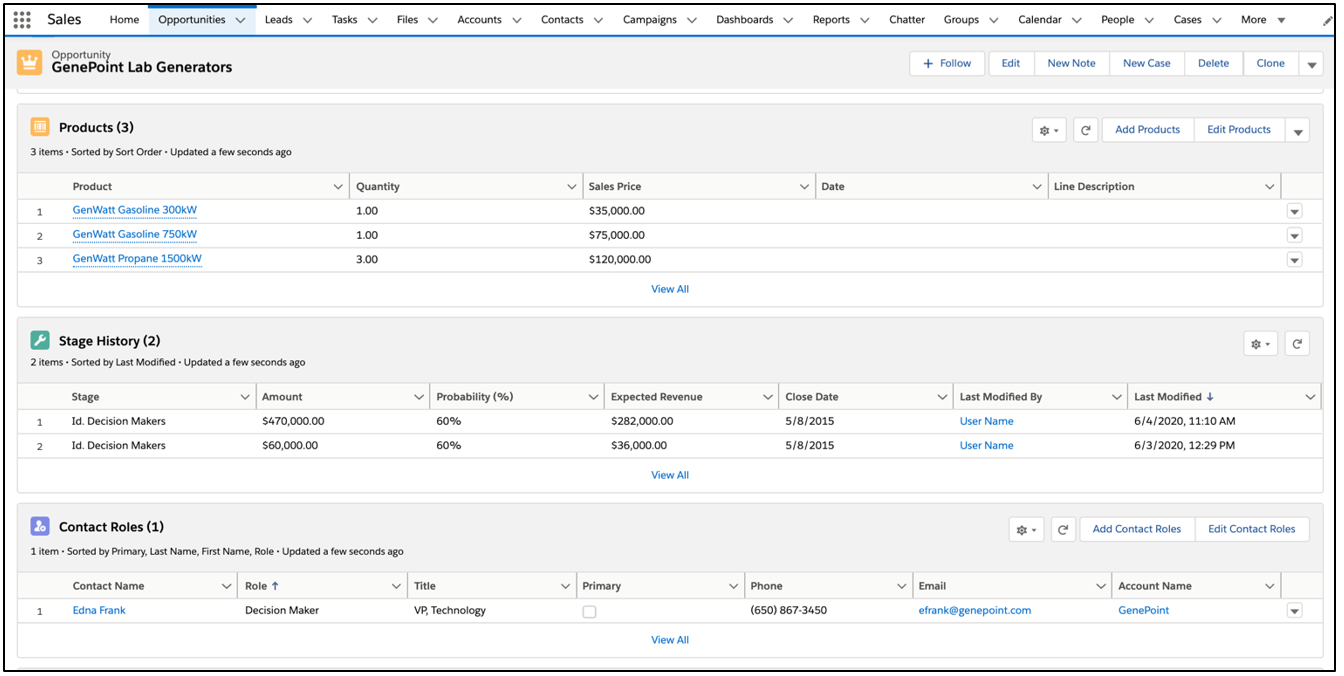
Big Deal Alerts
We have more big news from this release! Users can now configure Big Deal Alerts in Lightning Experience. Previously, users could only set up Big Deal Alerts in Salesforce Classic. To configure this feature in Setup, navigate to Big Deal Alert and enter your email address in the Sender Email field.
(Note: To set up alerts, users must have the View All Data permission.)
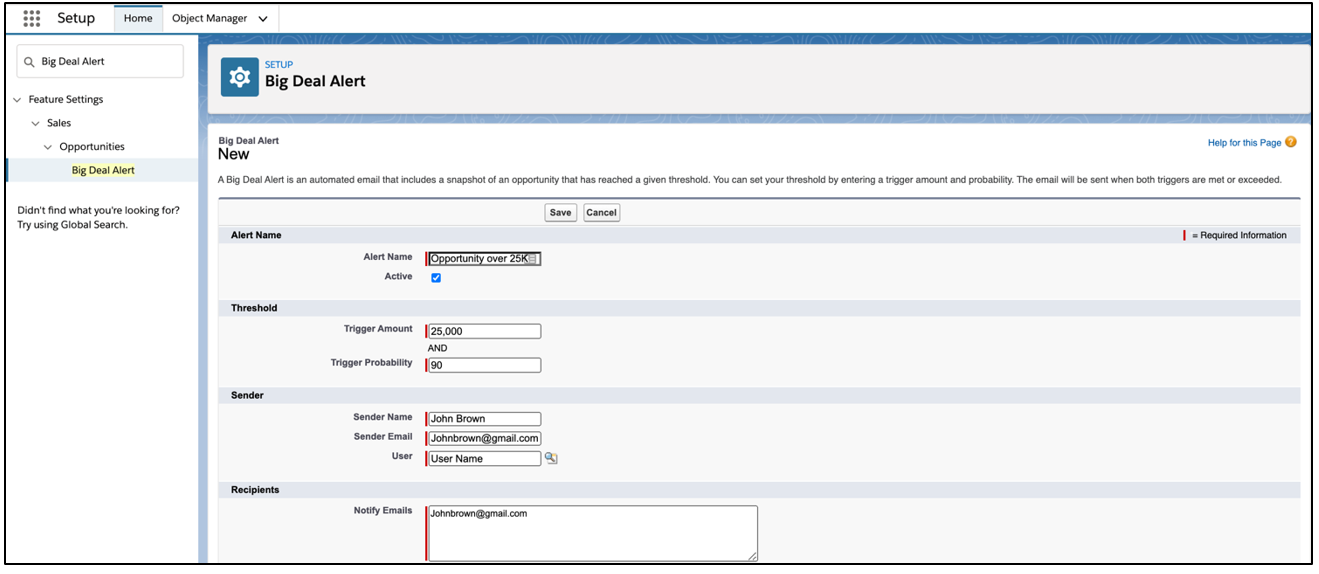
Assign Tasks to a Queue Quick Actions
In addition to the amazing new features, sales reps can now work more quickly. Sales reps are able to assign tasks to a queue using a quick action or global action. This quick action feature is an enhancement to Spring’s 20 release feature, which allowed tasks to be assigned to queues.
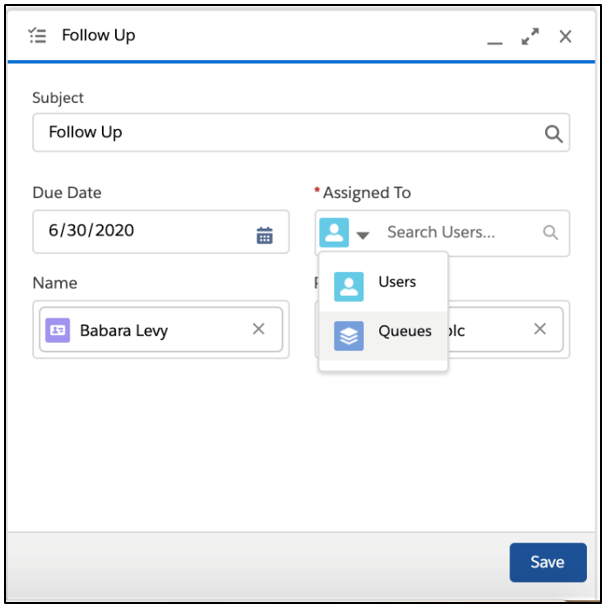
Orders without Price Books
Organizations that manage products and price books in an external platform but use Salesforce for orders are now in luck! A new feature allows users to enable orders without price books. The orders won’t require a value for the Price Book or for Price Book Entry fields. This feature must be enabled in setup and is available to those with B2B licenses (B2B Commerce, B2B Commerce Starter, B2B Commerce Plus, or B2B Commerce Growth).
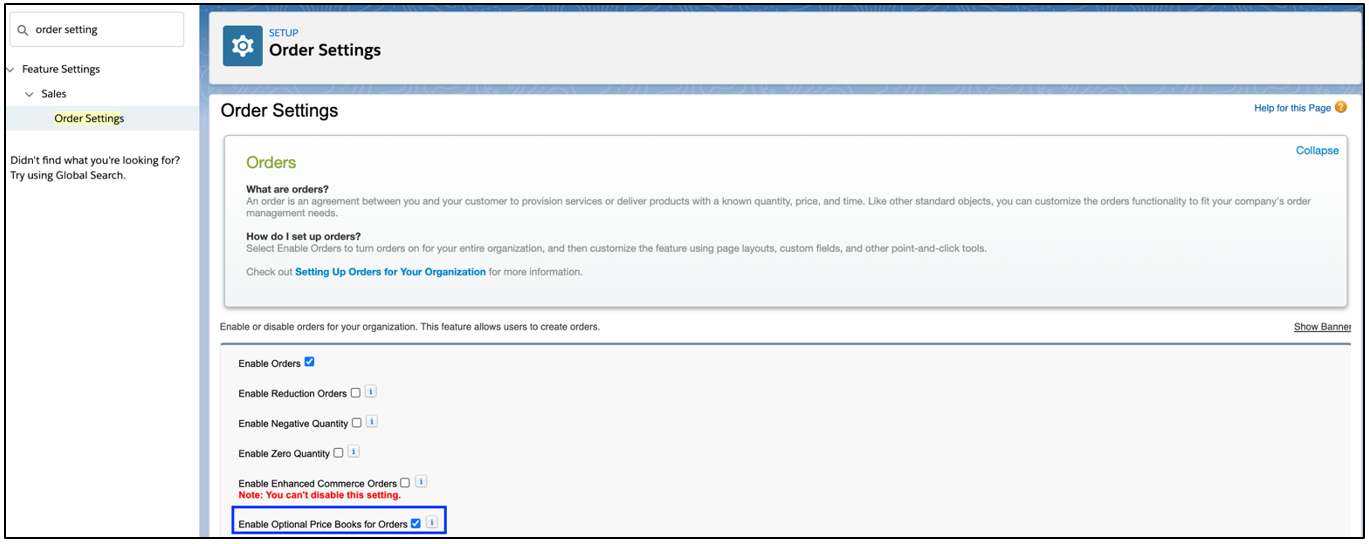
Row-Level Formula Unique Fields
Salesforce has increased the number of unique fields a report row-level formula can reference. This is very valuable for users who need to reference multiple fields in a formula. Previously, a user could reference up to 3 unique fields. Now users can reference up to 5 unique fields.
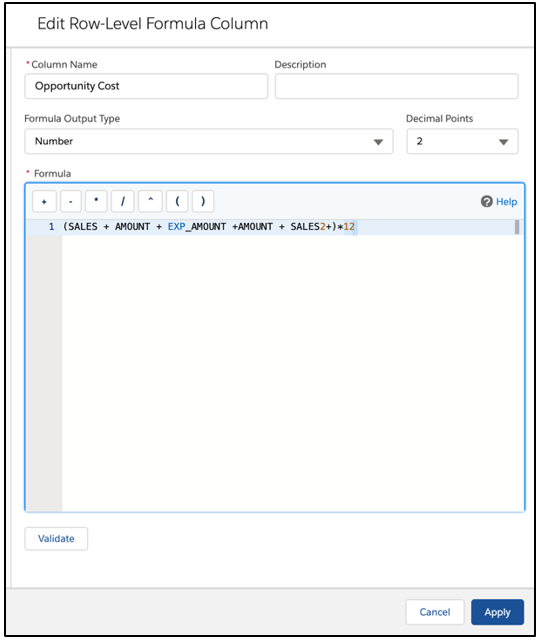
Einstein Reply Recommendations
Service users have a new tool that will allow them to respond quicker to chats. This tool is known as Einstein Reply Recommendations and generates replies based on previous closed chats. While agents chat with customers, a list of recommended replies will display in the Lightning Console. Agents can select the best response and edit it if needed. In order to use this feature, it must be enabled in Einstein Reply Recommendations in Setup.
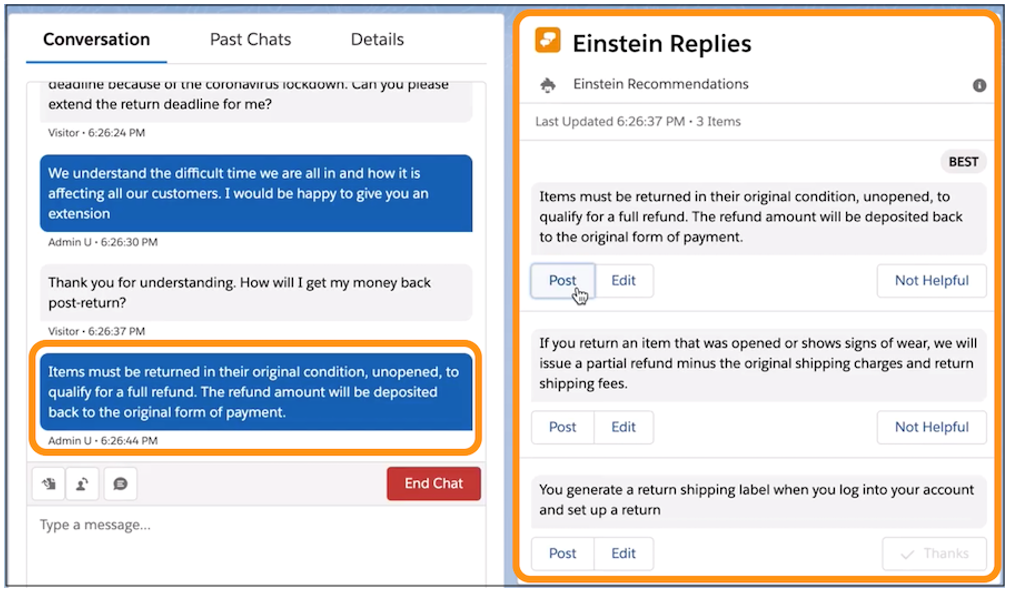
Einstein Activity Capture: Email Insight
Have you ever wished you didn’t spent so much time with customers who aren’t interested? Many of us are, which is why this new feature may become your favorite. The new Not Interested email insight notifies sales reps without opening an email if a customer isn’t interested. This feature will save reps time and allow them to shift their focus to customers who want to close a deal.
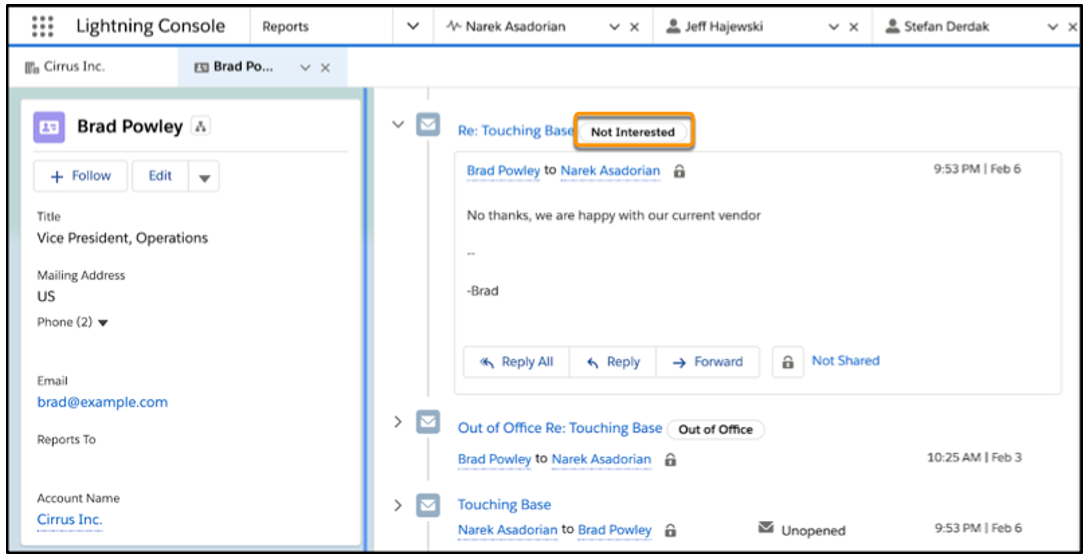
Administrator Features
Dynamic Forms
Salesforce is changing the game with the Dynamic Forms feature for administrators! This feature allows administrators to create sub-sections on a Lightning App Builder page layout. In addition, the subsections visibility can be affected based on field values. This allows users to reduce the number of page layouts. I think we can all vouch for this feature, which is way overdue.
(Note: Dynamic Forms are currently for custom objects only.)
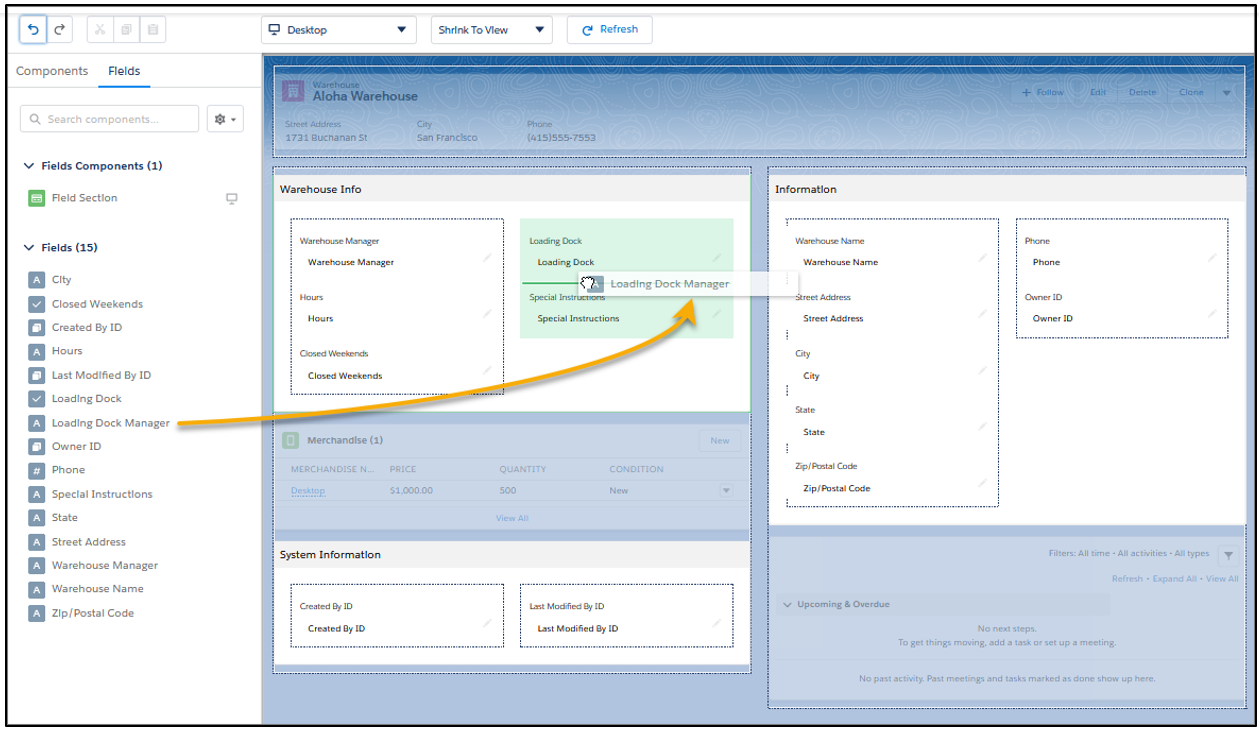
Record-Changed Flow
A new flow feature is receiving a lot of attention. This feature is known as a Record-Changed Flow and allows a flow to launch in the background when a record is created or updated. This declarative tool works like a trigger would in Apex. It is no longer necessary for users to use ProcessBuilder.
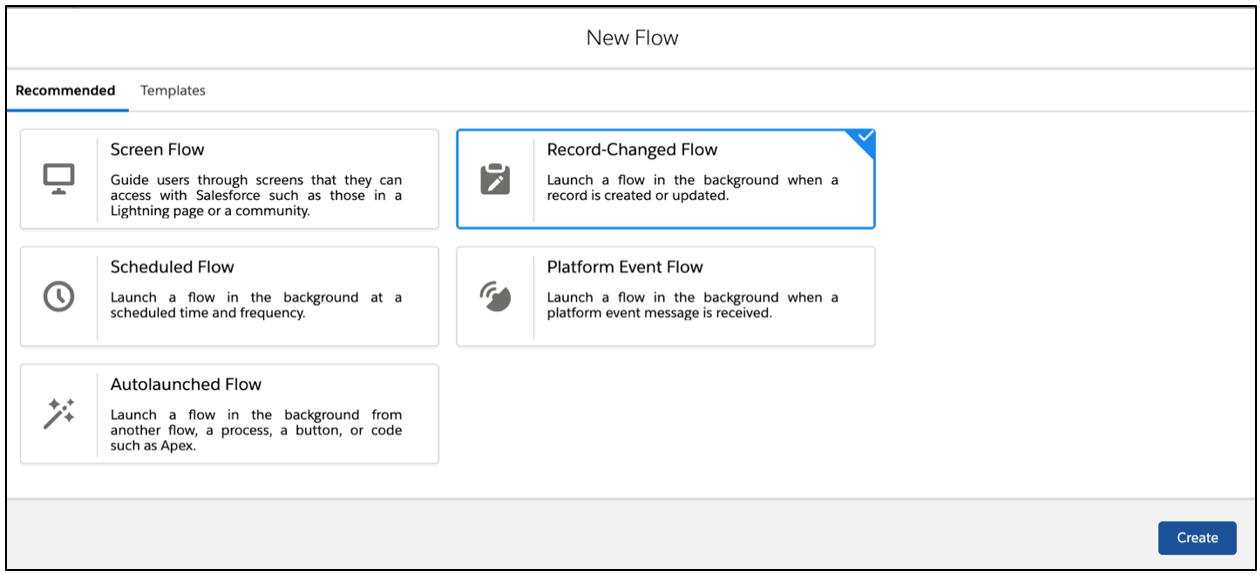
Flow Debugger
It keeps getting better and better for flow lovers. Users can now debug flows faster with rollback mode. This is convenient because users don’t have to manually revert changes. Once enabled, flow builder will automatically roll back changes that were made to the database when the flow finishes. This saves users time when testing.
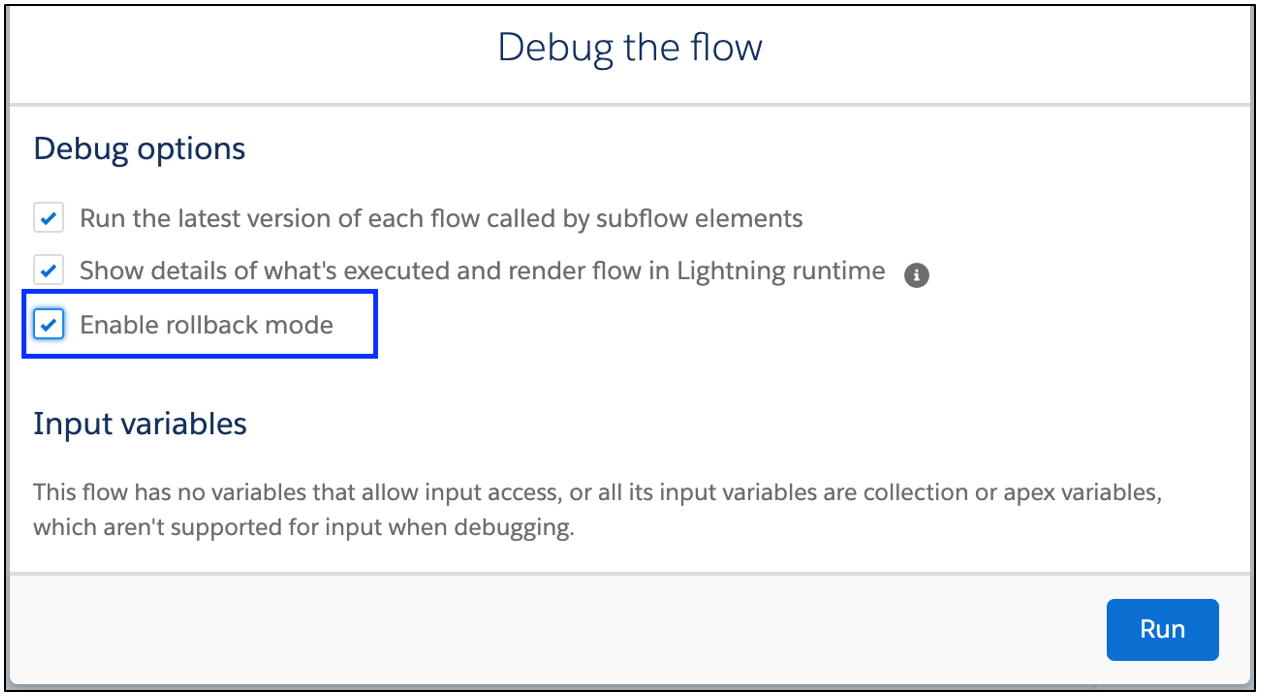
Salesforce Optimizer App
A delightful interactive app has been created for administrators. The app is called the Salesforce Optimizer and gives administrators an insight to the overall health and performance of their org. The previous version was known as the Salesforce Optimizer tool. The tool produced a PDF download, which could be viewed by administrators. This new app is more convenient, as it gives administrators expert recommendations on maintaining their org inside of Salesforce.
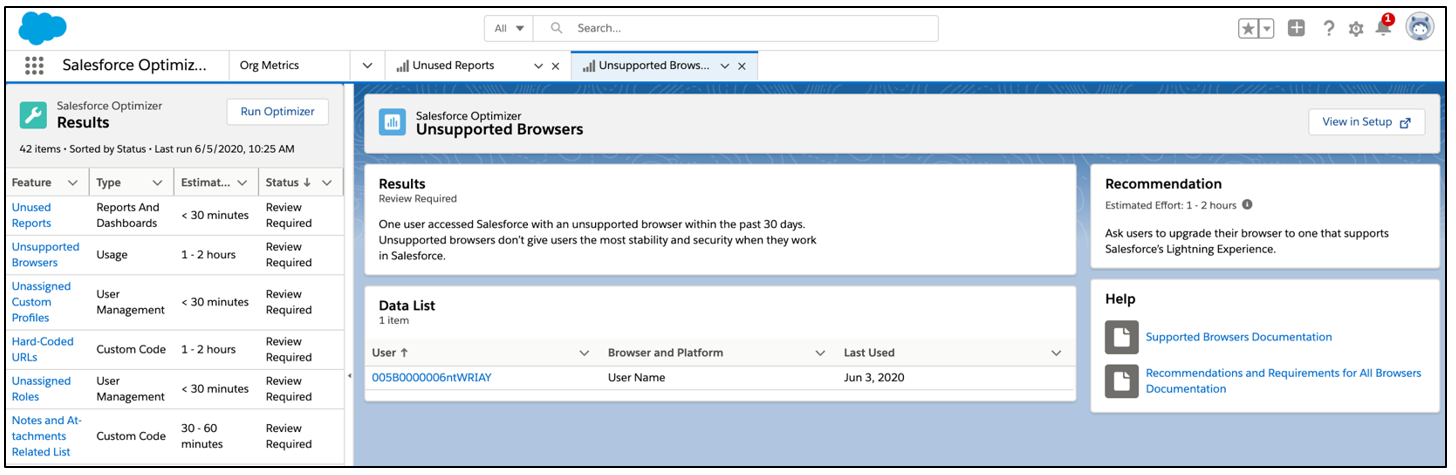
Price Book Entry Reports
Managing pricing is now easier than before! Salesforce now allows custom report types on price book entries. These custom reports can be based on pricing and products. You can set the price book entries as the primary object or secondary object. Products must be the primary object if price book entries is the secondary object.
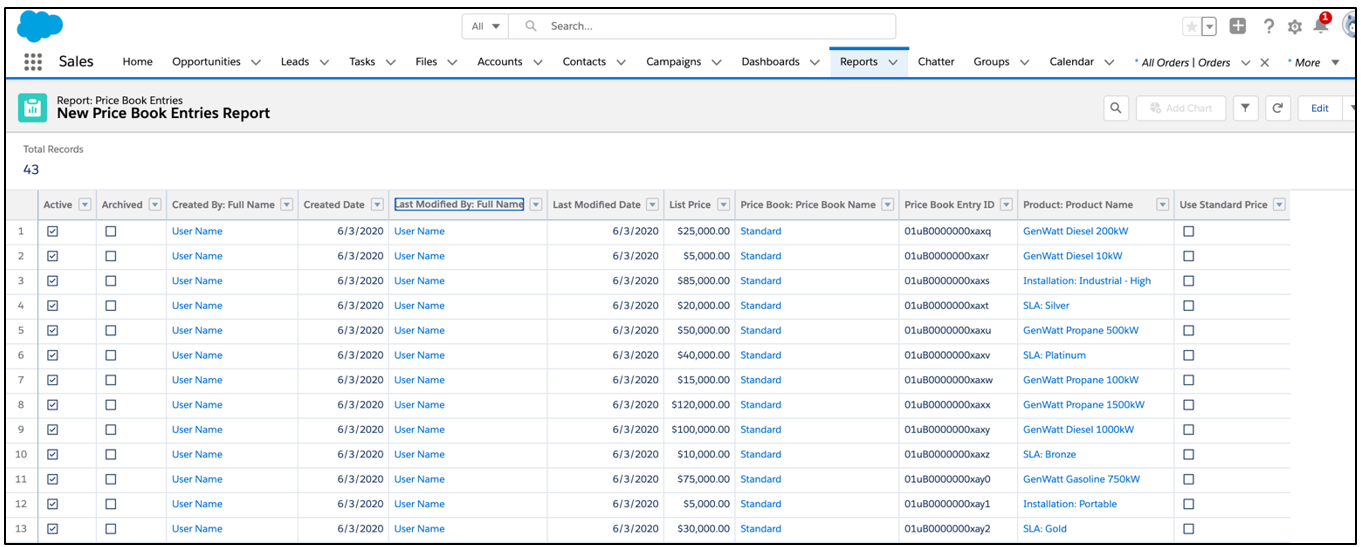
In-App Guidance Builder
In-App Guidance has received a lot of attention in the last few releases. This release is a little different, as it now has a new look. The new In-App Guidance now resembles other builder tools in Salesforce. This new In-App Guidance builder makes it easier for administrators to create prompts and walkthrough steps for users.
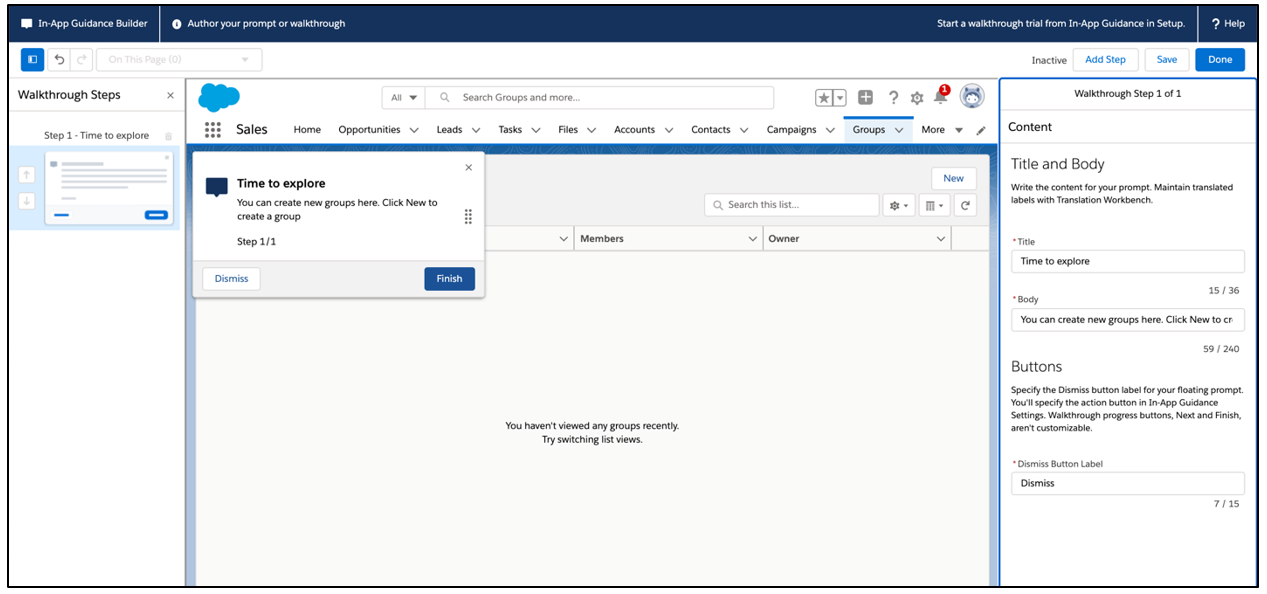
Wrapup
There are more hot features in the Salesforce Summer ‘20 release, however I’m only listing a few.
To check out more features head to Salesforce Summer ’20 Release Notes.
Thanks for reading!

I hope you enjoyed my article on Salesforce Summer ’20 new features.
To learn more about our Salesforce services and how RadixBay can help, please visit our RadixBay Salesforce Center of Excellence.
Jessica Deas
RadixBay Salesforce Consultant
Salesforce Certified Administrator
Salesforce Certified Sales Cloud Consultant