
Introduction
Winter is almost here, and that means it’s time for the Salesforce Winter ’23 release. Like all new releases, Salesforce Winter ’23 brings a multitude of new features to enhance the Salesforce CRM Platform. Here are just a few of my favorite features that the new Winter ’23 release has to offer.
Retiring Workflow and Enhancing Flow Automation
Out with the old and in with the new!
Salesforce has decided to retire the Create a Workflow option. Its replacement, Salesforce Flow provides the same features as Workflow and Process Builder plus so much more. Salesforce has provided some new Flow features in the Winter ’23 release that are worth noting.
Salesforce Winter ’23 provides the capability to cut and paste Flow elements. This change will save time and enhance productivity by removing the extra steps to copy, paste, and delete the element being moved. Simply click the element, select cut, and then click in the area where you want to place the element.
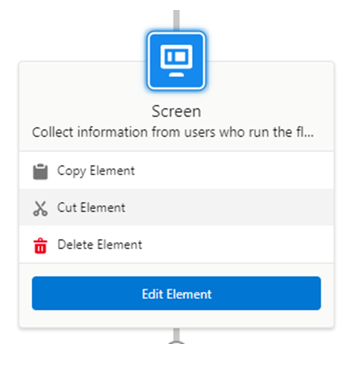
The Winter ’23 release has replaced the two-column layouts with the Section component. It is important to note that current data is not affected by this change. The Section component allows the organization of fields and screen components directly on screen with up to four columns.
Section component allows users to adjust the width of each column, add headers for context, and collapse and expand the sections. Users can see live previews directly in Flow builder and columns stack vertically to allow a perfect view for mobile devices.
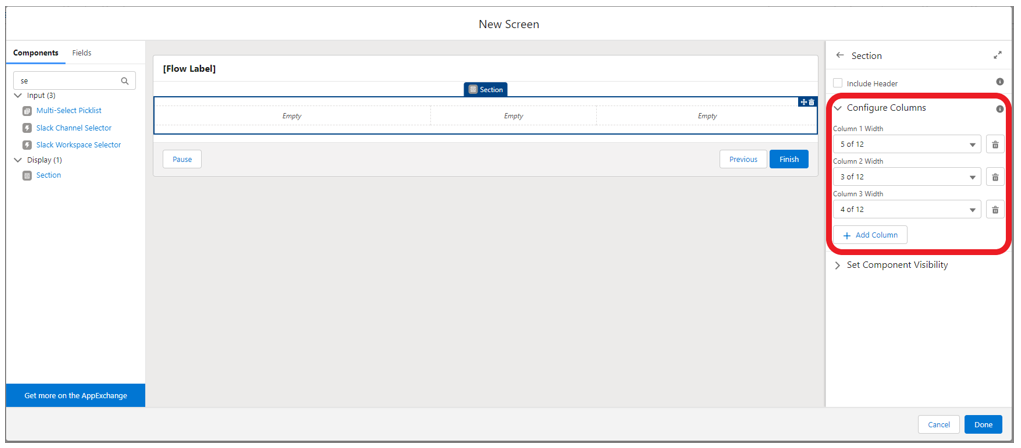
Breaking Up Record Details
Another new feature of the Winter ’23 Release is the ability to use Dynamic Forms to create flexible record pages for accounts, contacts, and opportunities. The new release provides users with the capability to add field sections and individual fields using the Lightning App Builder.
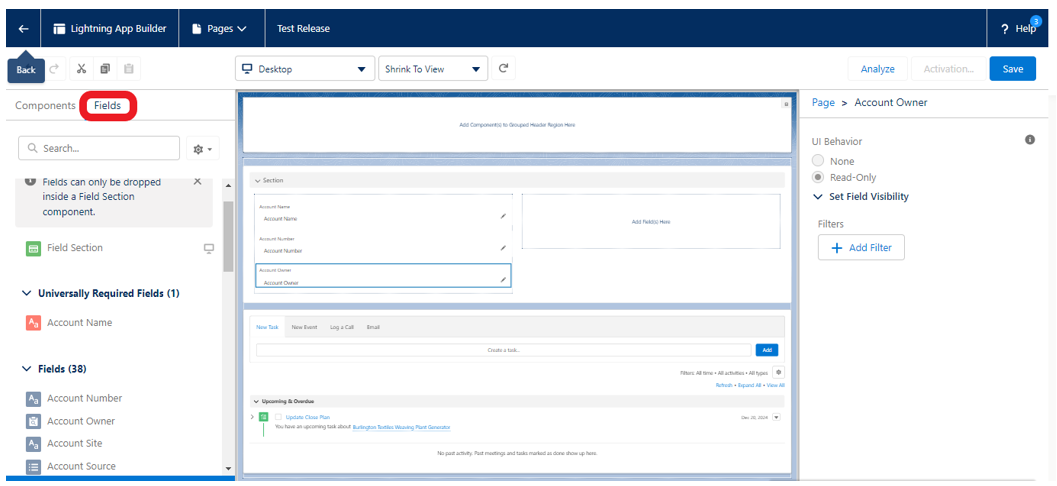
Finding Reports and Dashboards Quicker
Have you ever spent more time searching for reports and dashboards than managing them?
Salesforce Winter ’23 provides new filtering options to help users find and manage reports and dashboards. Filters now have more options to help narrow search results.
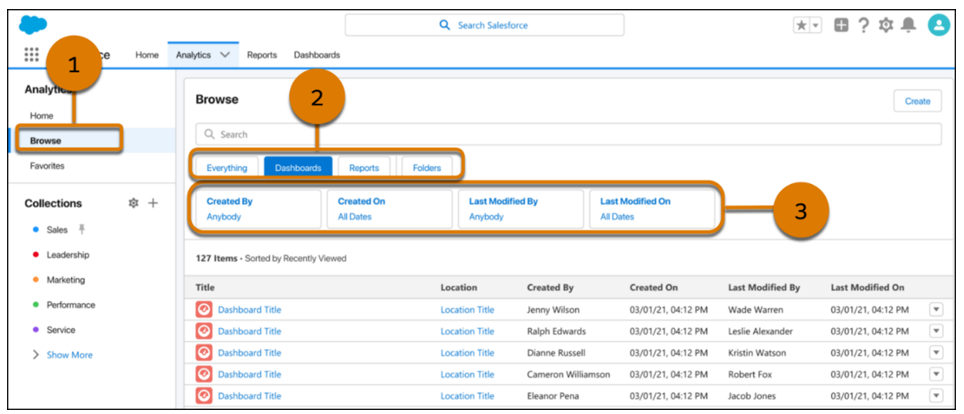
Source: cloud4good.com
Enable Permission Set Expiration Dates
Salesforce Winter ’23 will require admins to specify an expiration setting for permission sets and permission set groups. This new feature in Winter ’23 will allow admins to give users temporary access to permission sets or permission set groups. Users will automatically lose the assigned permissions when the time period exceeds the expiration setting.
Permission sets and permission set group assignments also use a new Lightning Experience interface and have an improved workflow.
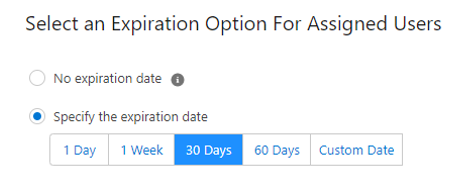
Review Custom Report Type Structures
The Salesforce Winter ’23 release allows users to view custom report type structures. In the details panel, you can see the relationships between the joined objects and explanations of the outcome of the joins. This new feature will be helpful when trying to find the most accurate report to build.
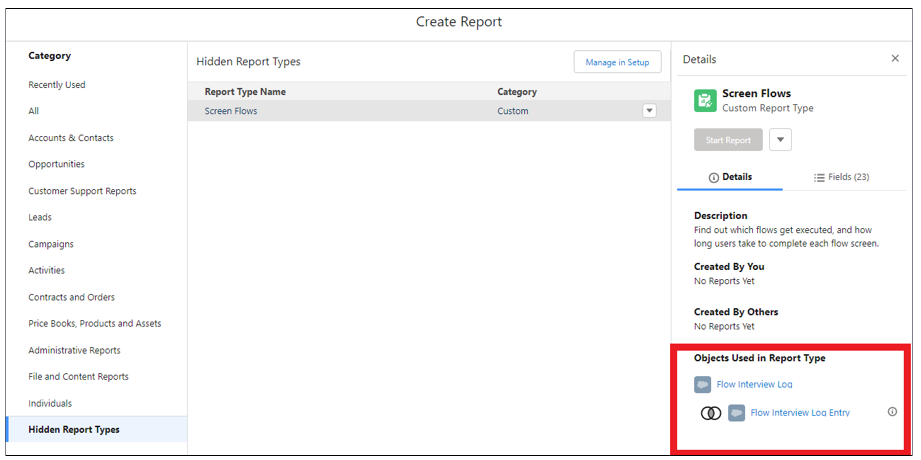

These are just some of the awesome new features that are in the Salesforce Winter ’23 release.
To check out all of the features, please view the Salesforce Winter ’23 release notes.
Thanks for reading!
To learn more about our Salesforce services and how RadixBay can help your organization maximize its Salesforce investment, please visit our RadixBay Salesforce Center of Excellence.
Krystle Maragh
RadixBay Salesforce Consultant