
What is SalesLoft?
Cadences, deals, and conversations – those are just some of the terms you will become familiar with when it comes to navigating and understanding the functionalities available in SalesLoft. Before we begin digging into the features, what is SalesLoft, and who benefits from using it?
SalesLoft is a sales engagement platform that was purpose-built for sales teams. The platform provides workflows and features for prospecting, managing opportunities, engaging with clients and leads, getting insights into deals, pipeline management, forecasting, analytics, and reporting.
From CRM systems, sales training, and video conferencing to email platforms and LinkedIn, SalesLoft’s wide range of integrations help to boost the efficiency of sales reps throughout the entire sales cycle. Sales team managers can leverage SalesLoft’s analytics and reporting features to gain valuable insights into platform usage, sales performance, pipelines, and forecasting.
Features
Cadences
Cadences can be customized based on your sales process to display a series of step-by-step action items. This makes it easy for reps to quickly start their day knowing who to contact and what steps they need to complete to move their leads through the sales process.
Some examples of steps are sending an email, calling a contact, or using SalesLoft’s LinkedIn integration to send connection requests and messages. SalesLoft also includes email tracking capabilities. With the connection to email and the use of SalesLoft’s Dialer tool, both emails and calls can be made directly from the sales engagement platform.
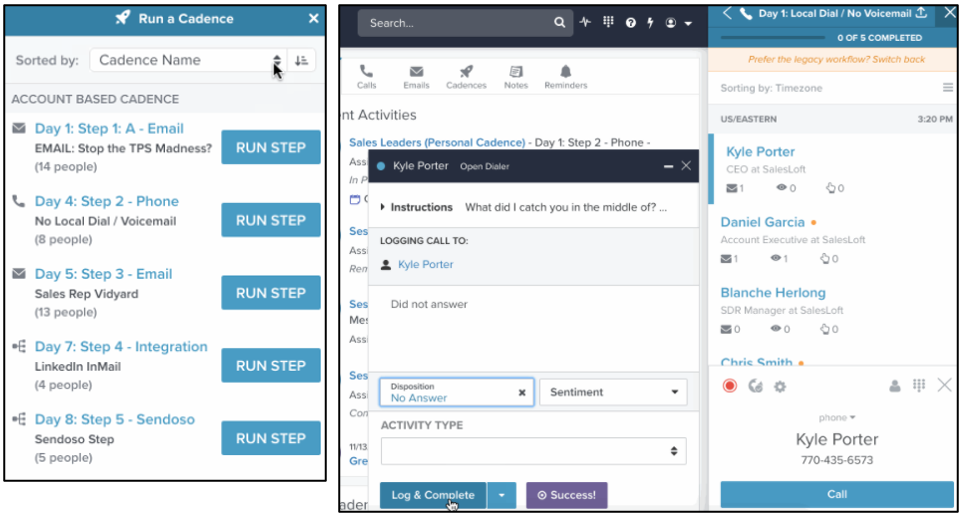
Deals
Deals gives you an at-a-glance view of your pipeline. With customizable Deal dashboards, you can create views to display all of the data for a relevant Opportunity in one place.
From the Deals page, you can update Opportunities in SalesLoft and synchronize them with Salesforce. You can also define and see Deal Gaps in this view to indicate the health of a deal.
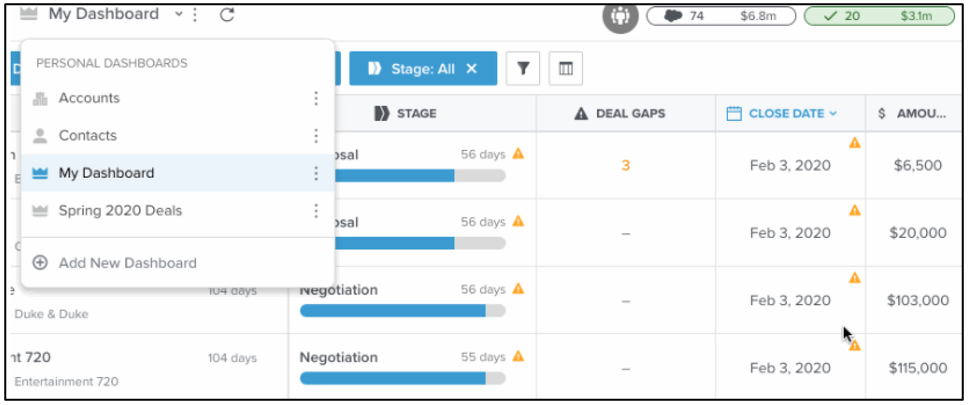
Conversations
Conversations in SalesLoft record and transcribe calls made through the dialer for you. The feature allows you to analyze your calls using the platform’s Conversation Intelligence feature. You can also track keywords, like competitor names, that are said during call conversations.
You can create playlists to organize your more productive calls to use for coaching or new rep onboarding. In addition, the platform allows you to enable other users, like managers and trainers, to listen to active conversations.
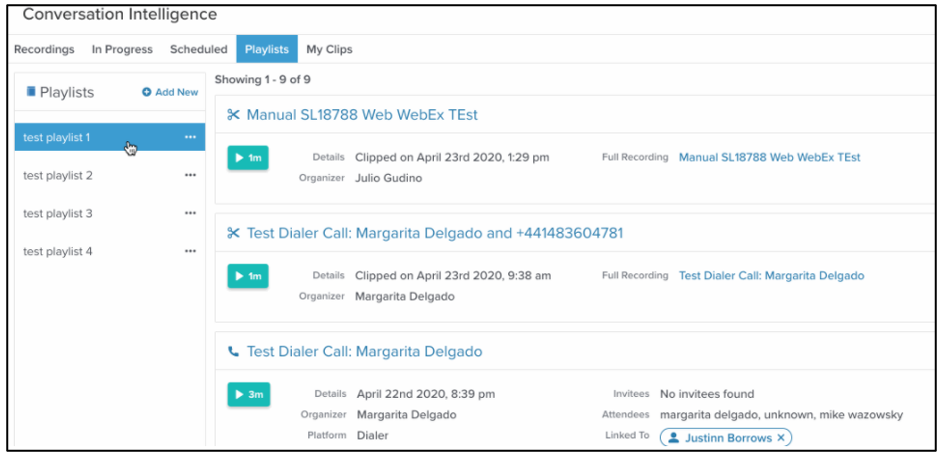
SalesLoft Integration with Salesforce
SalesLoft can be connected to your Salesforce instance to improve ease of use, share information between both systems, and allow users to seamlessly leverage both products’ features and capabilities. The product’s integration features give you the ability to import new CRM data and sync SalesLoft information with your CRM platform’s existing records. With a click of a button, individual or multiple Accounts and Contacts can be imported into SalesLoft.
Updates to Contact, Lead, Account, and Opportunity records can be synced between the two systems depending on the sync directions you define at the field level. Calls and tasks logged in SalesLoft can be automatically created as Activities in your Salesforce org. If users don’t want to leave the Salesforce environment, SalesLoft Cadences can be executed directly from Salesforce.

With SalesLoft’s importing functionality, the ability to define sync directions, and the activity record creation feature, Salesforce can continue to be your system of record.
Your Salesforce automations based on field changes will run when a change in SalesLoft is synced to your CRM and validation errors will display in SalesLoft. This makes SalesLoft a great platform to work with what you have already built in Salesforce.
SalesLoft Integration Limitations
With all the capabilities that integrating SalesLoft with Salesforce gives you, it is important to consider some of the limitations that exist. Here are a few that I found while working with the platform:
Available Objects
SalesLoft currently only has syncing available for these Salesforce objects:
- Accounts
- Contacts and Leads
- Opportunities
- Activites
Data from other standard Salesforce objects, such as Opportunity Splits currently cannot be synced between the systems.
Sync Issues
Users do not have visibility into sync issues. For example, if you set the sync direction for Account Name from CRM to SalesLoft only, to users it still appears as if they can edit the field in SalesLoft and save. Next time the records sync, the updated Account Name in SalesLoft will be reverted back to the value displayed in Salesforce.
In addition, if you allow new records to be created within SalesLoft, you cannot set fields as required which could lead to sync errors or incomplete data when the record attempts to create in Salesforce.
Meetings
SalesLoft’s “Meetings” has a limited set of customization features. Meetings created in SalesLoft will map over to Salesforce as an Activity or Event, however, you cannot create custom SalesLoft fields to capture additional information when creating the Meetings.
If you plan to sync SalesLoft Meetings to Salesforce Events and have some custom fields you’d like mapped, you may be out of luck with the current functionality
Take-Away
Users can quickly and easily get started with SalesLoft thanks to its intuitive UI and ability to integrate with Salesforce. The features are geared to save reps time and make it easy for them to see the information they need when they need it.
With powerful capabilities allowing you to gain greater insights into sales performance and visibility into conversations, it is easy to see the benefits of using SalesLoft’s sales engagement platform.
While there are some pitfalls regarding the integration with Salesforce, SalesLoft is still improving. They are actively listening to their customers to identify what features are important to them.

To learn more about our Salesforce services and how RadixBay can help, please visit our RadixBay Salesforce Center of Excellence.
Christina Foley
RadixBay Salesforce Consultant
Salesforce Certified Administrator
Salesforce Certified Advanced Administrator
Salesforce Certified Sales Cloud Consultant
Salesforce Certified Platform App Builder