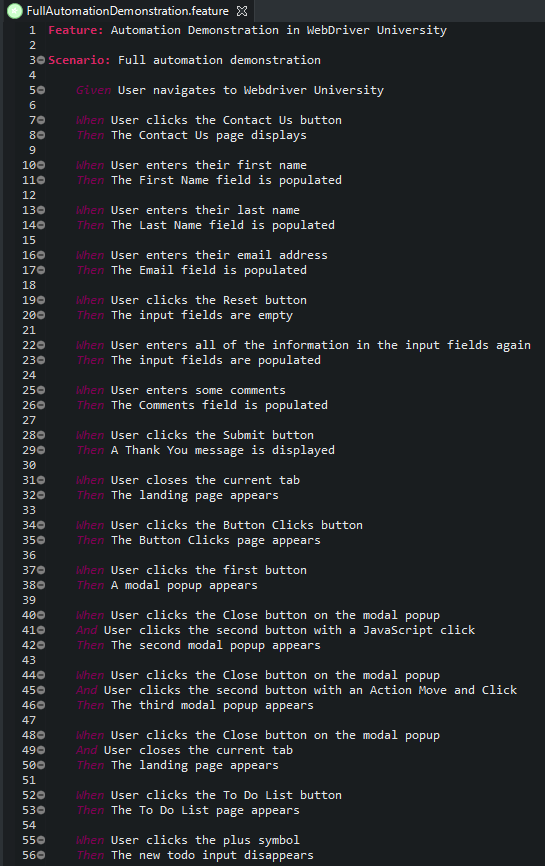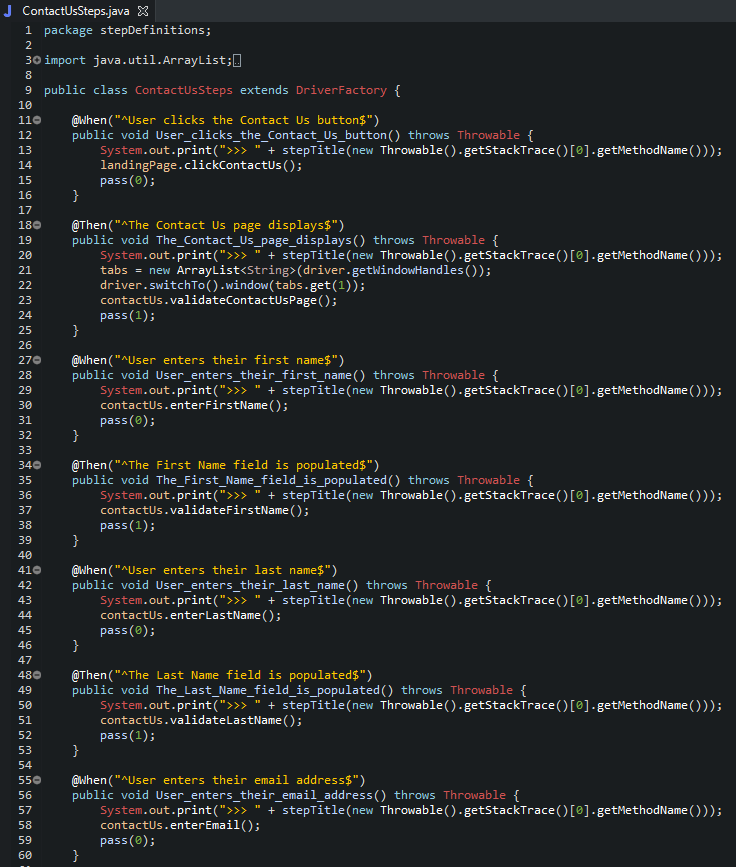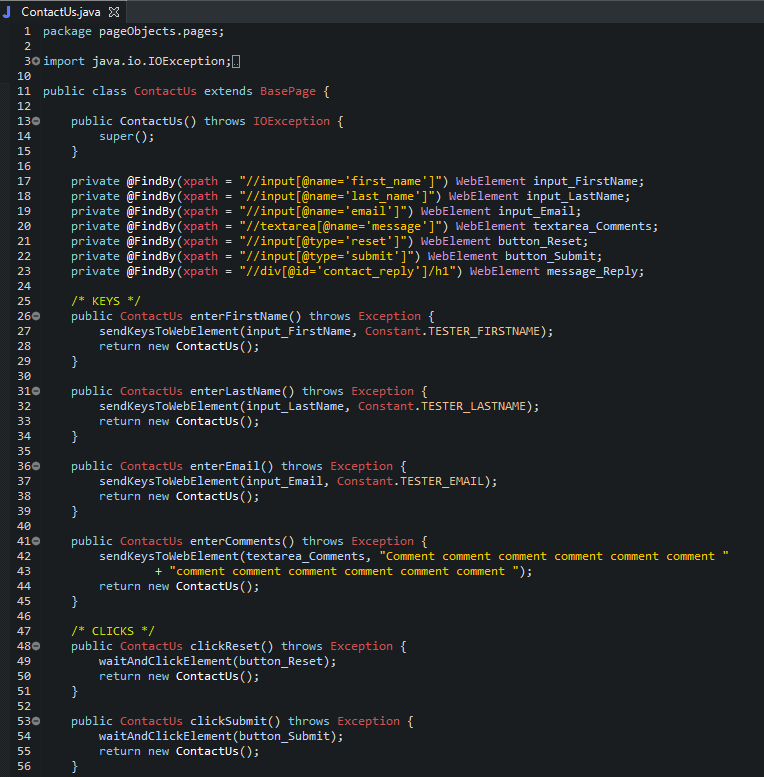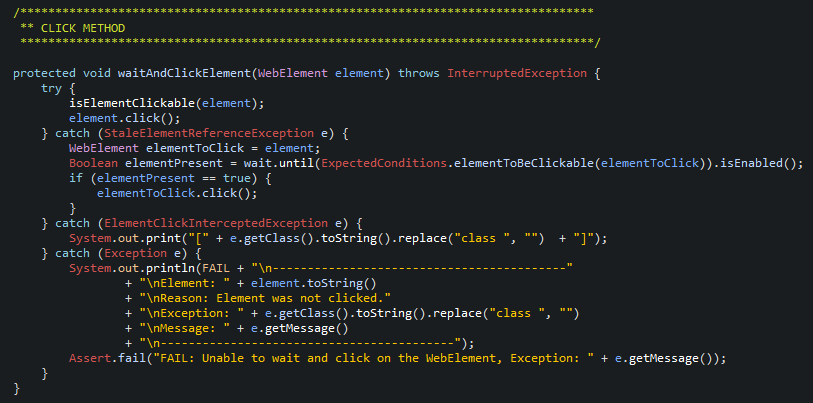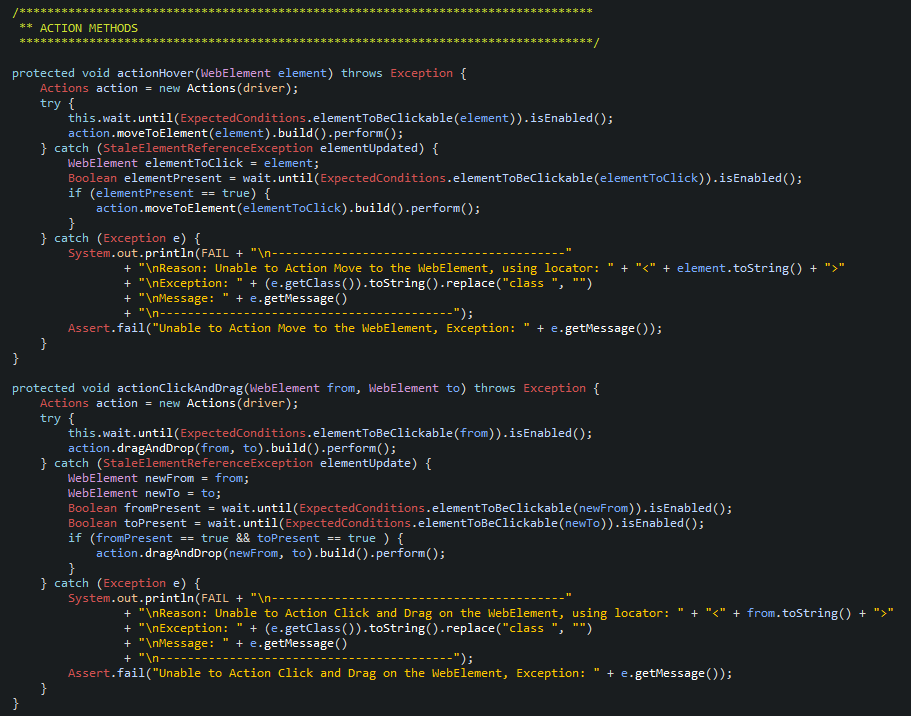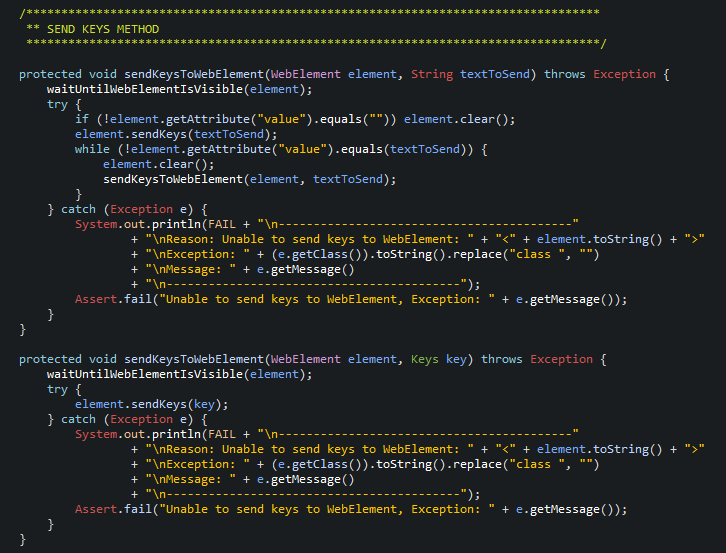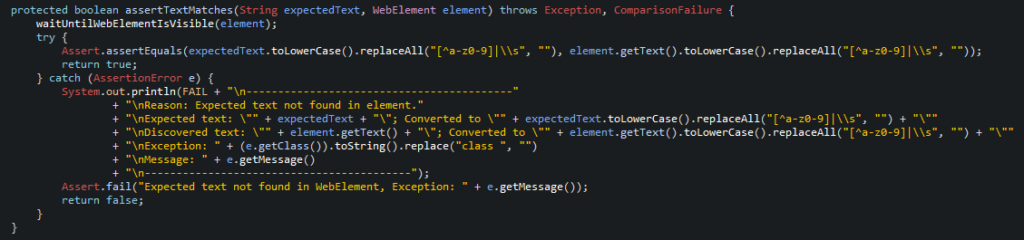Introduction
Software testing is an integral part of every application development process. In addition to evaluating software quality, testing also identifies functionality gaps and missing requirements. But manual testing is both time consuming and costly.
Automated software testing uses programming languages and specialized tools to execute application test cases and compare the results to expected outcomes.
Like any other technology, test automation does have a learning curve. I created this introductory video to help viewers better understand how automated testing works and the benefits it provides.
If you would like RadixBay to help you set up your own automated application testing environment or assume ownership of your test projects, please contact us. To learn more about RadixBay’s Testing Center of Excellence, please click here.
Thanks for watching!
Video Demo – Introduction to Software Testing Automation
Files I Use in the Video Demo
FeatureFile
This is an example of how a Cucumber test scenario looks. The plain-English text language it’s written in is called Gherkin.
StepFile
Each step in a feature file calls to a particular method in a step file. When a step method is called, the code for that step is executed.
PageObject
Step methods then execute method calls to page objects. Page objects are classes that represent each element for a specific page and the methods which are used to begin interacting with those elements.
BasePage
This file is the final leg of each test step. It contains all of the Selenium-specific code used to execute DOM interaction. Methods from page objects call methods from this page to execute specific actions. Actions include:
BasePage – Click: The code to simulate a single mouse click.
BasePage – Actions: The code to simulate mouse actions, including mouse hover, click and drag, and double click.
BasePage – SendKeys: The code to simulate the typing of keys.
BasePage – TextValidation: The code used to validate that text found in a page element is displayed as expected.

To learn more about our application testing services and how RadixBay can help, please visit our RadixBay Application Testing Center of Excellence.
Jack Phillips
RadixBay Testing Center of Excellence Consultant