
Introduction
Ever since we became Salesforce administrators, deployments and change sets have been an ever-present and unavoidable hassle. Between keeping track of what changes we made during a sprint, validating those changes, and then still having to make manual changes for standard and managed components, change set deployment has always been a challenge to put it lightly. To address this difficulty, we went looking for some sort of tool to help make deployments easy. We ended up landing on Gearset, a change management tool designed to help track, validate, and deploy changes between Salesforce environments easily and quickly.
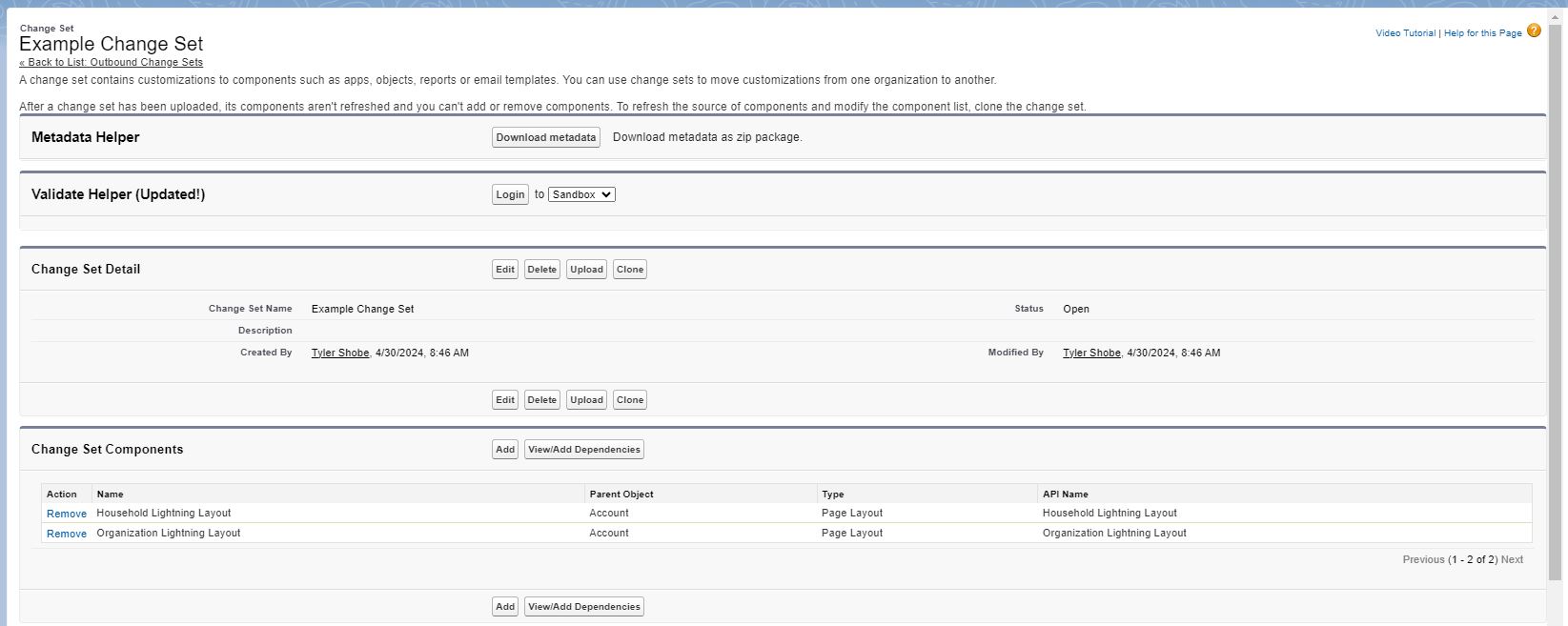
Original Screenshot
After spending three months using it to deploy over 20 different change sets, these are our challenges, and this is how Gearset solved them.
Tracking Changes
One of the biggest challenges of developing a change set is tracking all the changes. Often this requires keeping a detailed spreadsheet of every change we make in a sandbox and making sure we include them all in the final change set. Browser extensions like Salesforce Change Set Helper can help ease some of this pain by allowing us to sort change set components by last modified date and who changed it still requires a large amount of manual tracking.
Gearset tracks all changes made to an org and can easily compare where metadata is different between two Salesforce environments. It also lets us choose which types of metadata to focus on as well as filter changes by date and the person that made the update. In our experience, it made the need to manually track changes in a spreadsheet obsolete, allowing us to configure faster. Occasionally, for certain types of metadata, it will not register a change and it does not show the correct person that last modified the component. Fortunately, it still notes the metadata change as different from the target org so it can still be included in the change set.
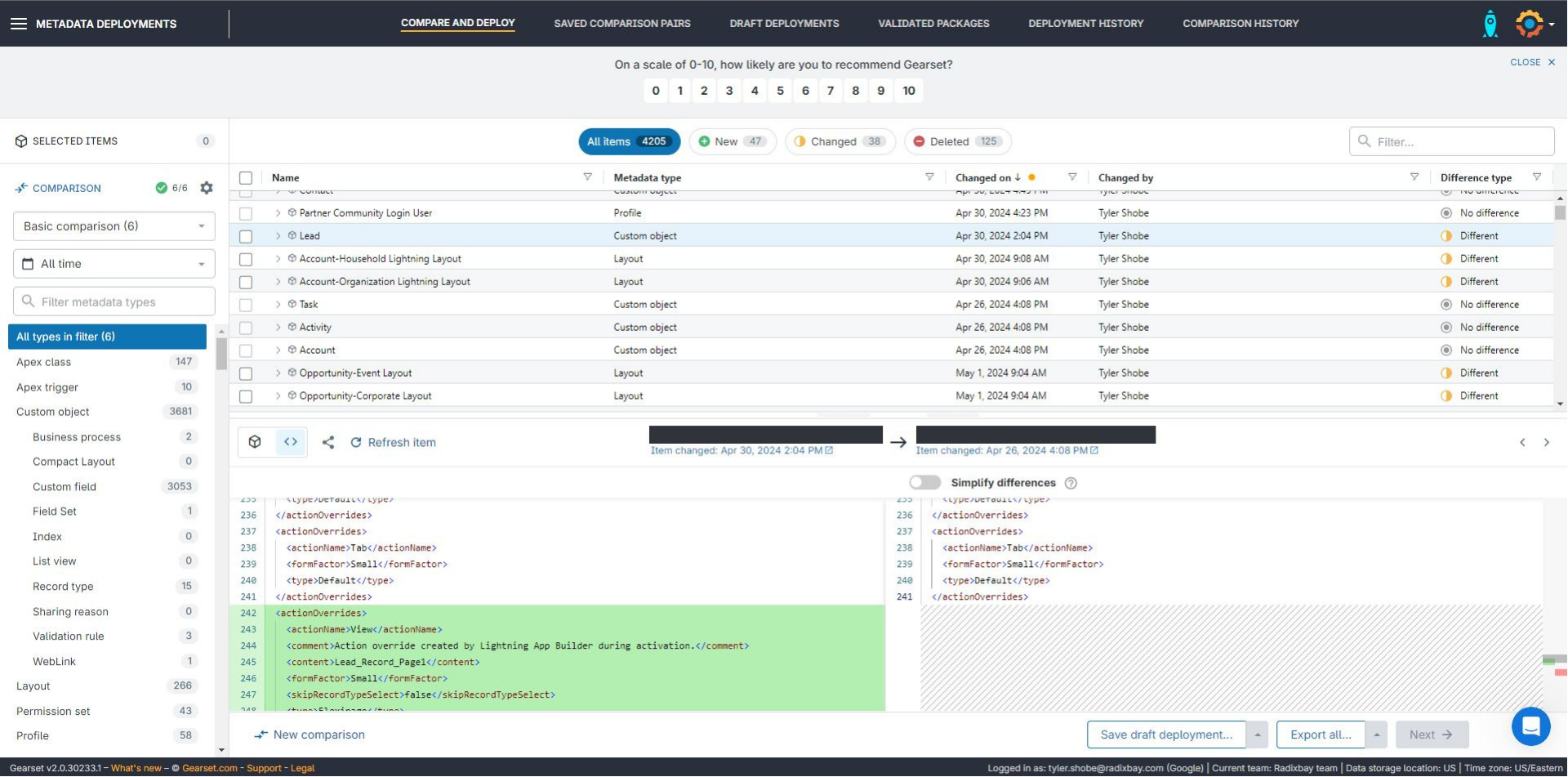
Original Screenshot
Testing and Validation
Another challenge of deployments is testing and validation. It is essential to validate any change set being pushed to a Salesforce environment, but often this requires a lengthy upload period and a long validation process. Gearset eliminates upload time and allows us to directly validate our changes without having to go into the target org and provides clear error messages when failures do occur, a luxury that is not always present with other similar change management tools.
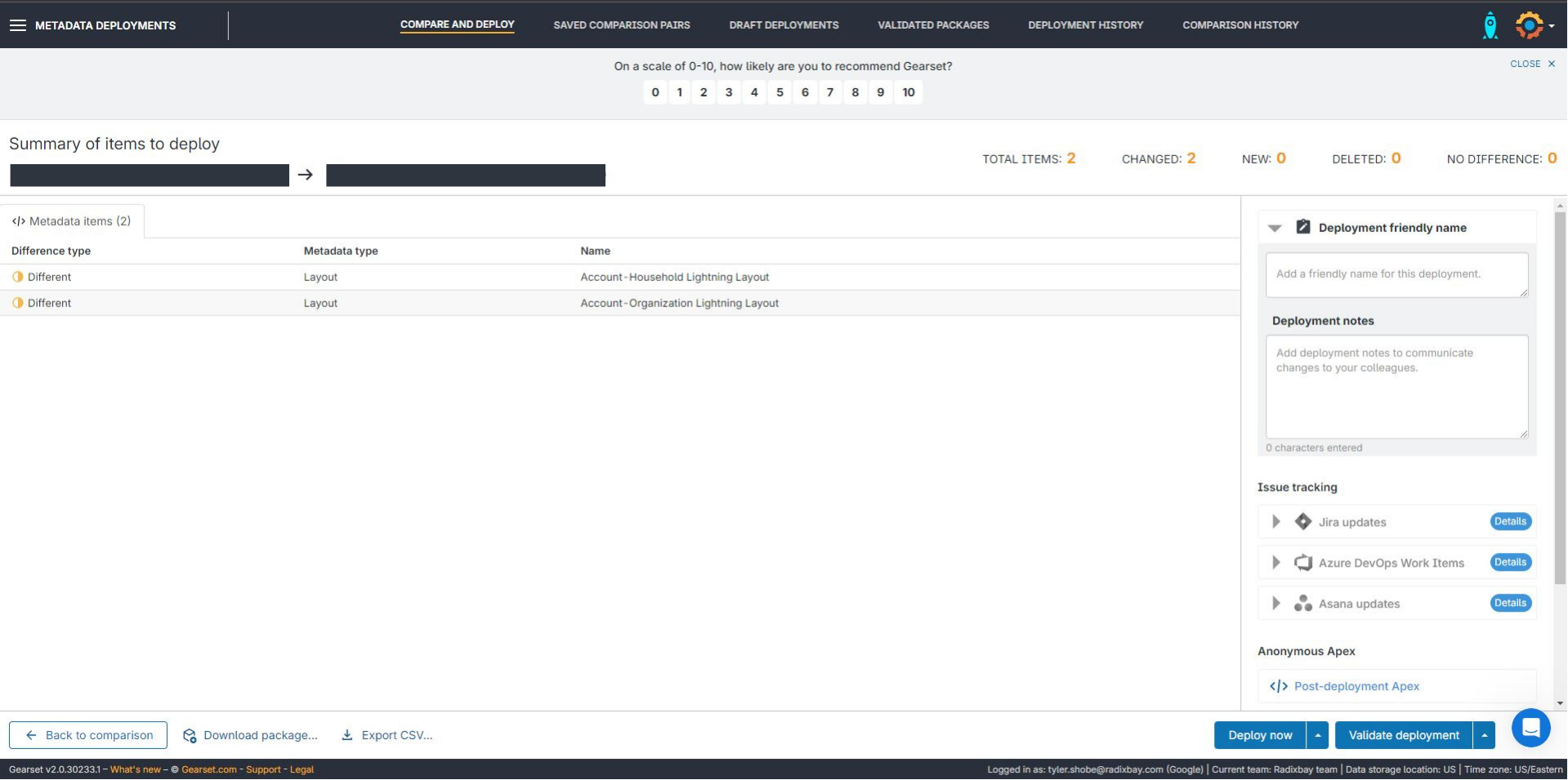
Original Screenshot
Supported Metadata Types
Whether it be updating picklist values or changing page layouts, making changes to standard and managed components is a reality that we face as Salesforce admins. A standard change set does not support these metadata types which means to move those changes to another org, we are repeating work. Gearset, however, supports these sorts of changes and makes it easy to move them between Salesforce environments, saving us hours of time in many situations.
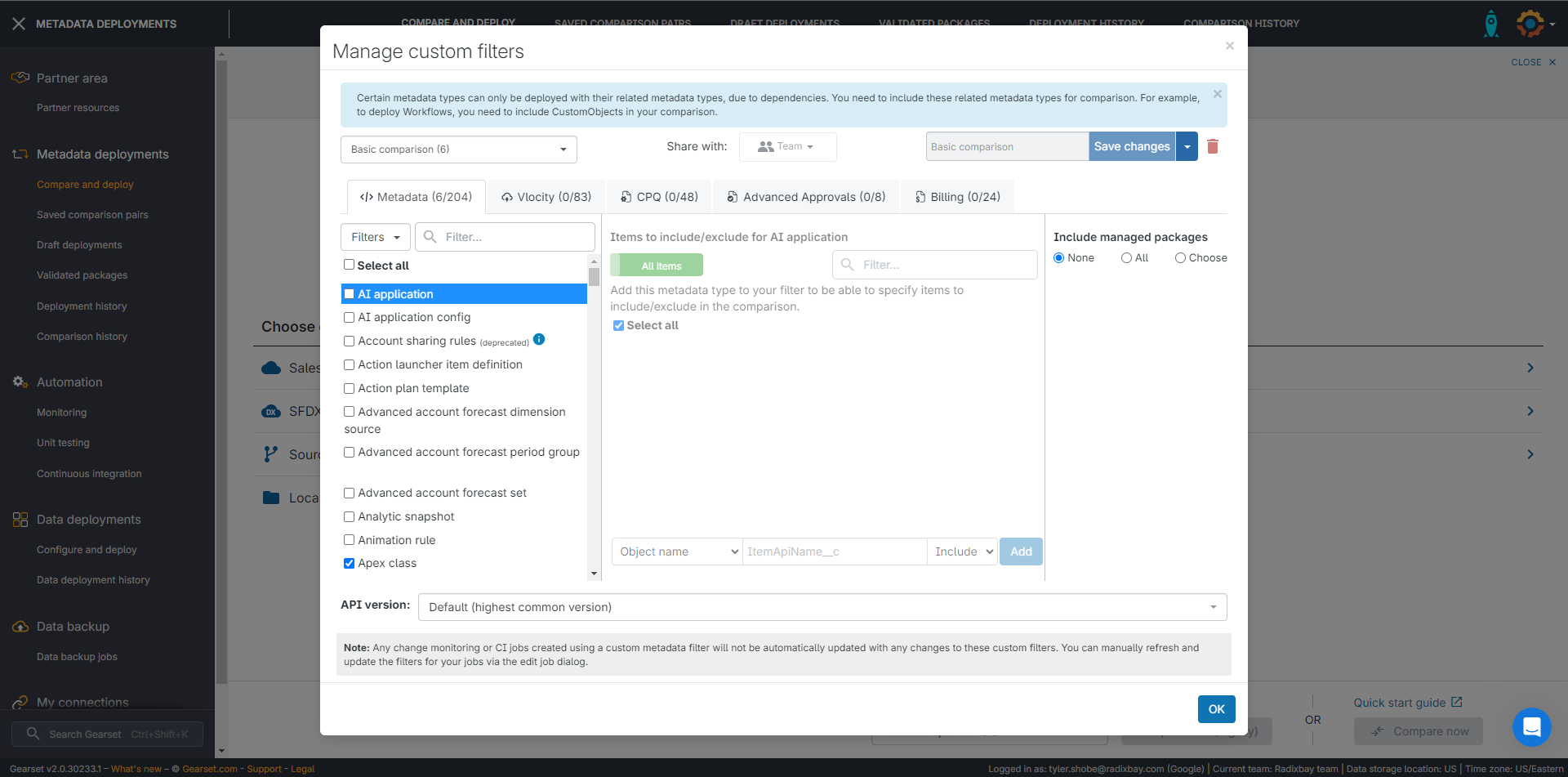
Original Screenshot
Schedule Deployments
Many of our deployments must occur after hours or on a weekend. No one wants to work after 5pm or on a Saturday but occasionally, with standard change sets, you must. Gearset, however, provides handy bits of automation such as automatic Flow activation after deployment and, more importantly, schedule deployments to help alleviate this stress if not remove it entirely. Now we can put together our change set any time during the week, quickly validate that change set, schedule it to deploy Saturday morning and then have it email or text us if there are any errors. It removes the burden of remembering to deploy later or sacrifice our personal time in service of a deployment.
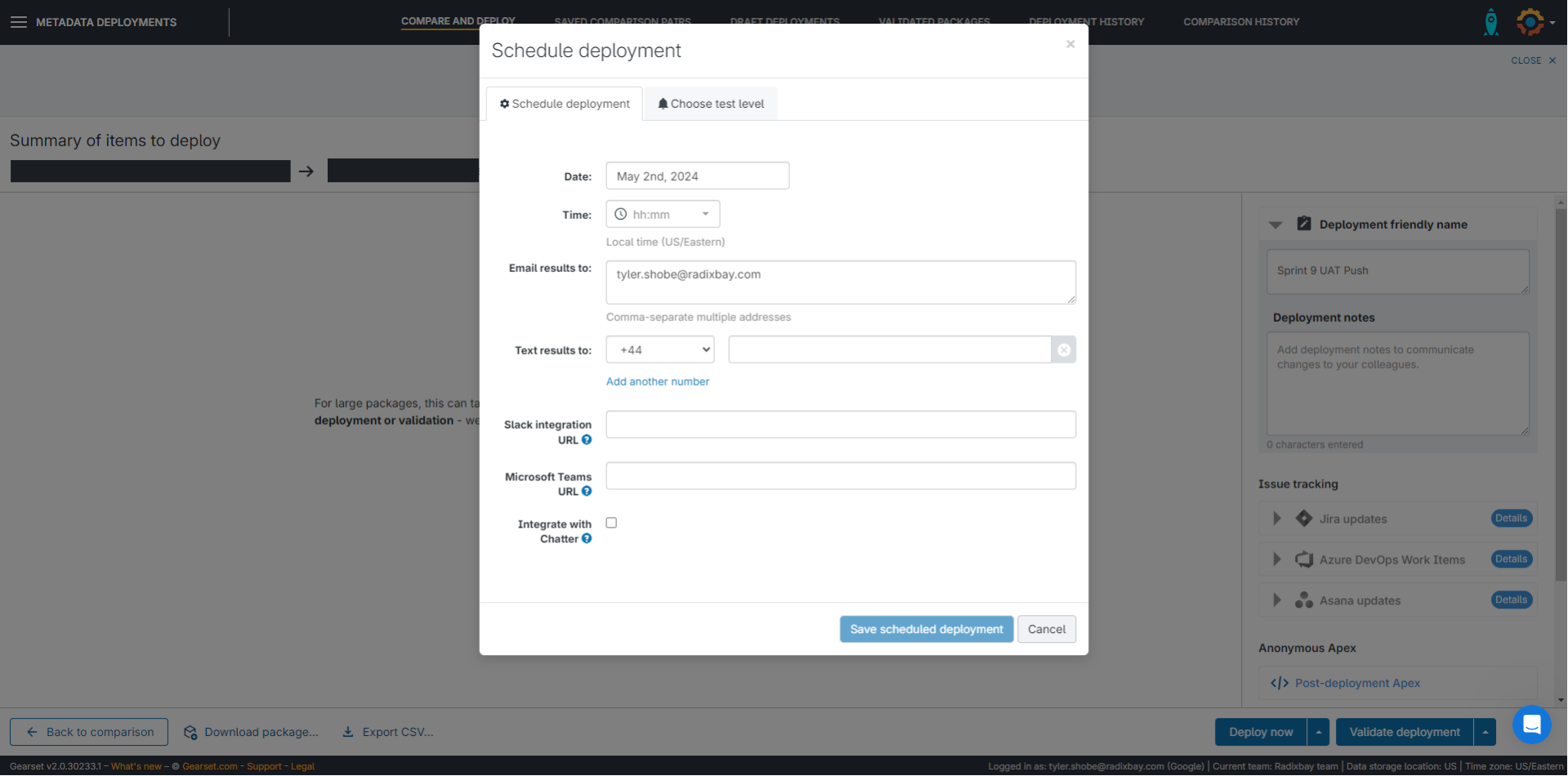
Original Screenshot
Conclusion
After spending three months using Gearset, we can honestly say that it has changed the way we handle deployments. It alleviates the stresses of change tracking, validation, and deployment in an easy-to-use package. While we have my minor qualms, they do not come even close to outweighing the benefits of the tool. In fact, we had more issues we wanted to bring up such as the inability to filter changes by date prior to doing an environment comparison but a recent update to Gearset added this feature which is a real testament to their mission to improve and grow the tool to be an essential piece of any Salesforce admin’s toolbelt.
Thanks for reading!
To learn more about our Salesforce services and how RadixBay can help your organization maximize its Salesforce investment, please visit our RadixBay Salesforce Services web page.
Are you ready to take that next step in your career? Please visit our job listing page to see our open Salesforce positions!

Tyler Shobe
Salesforce Certified Administrator
Salesforce Certified Platform App Builder
Account Engagement Specialist
RadixBay Salesforce Consultant

LeeWayne Barrineau
Salesforce Certified Administrator
Salesforce Certified Platform App Builder
Salesforce Certified Platform Developer 1
RadixBay Salesforce Consultant