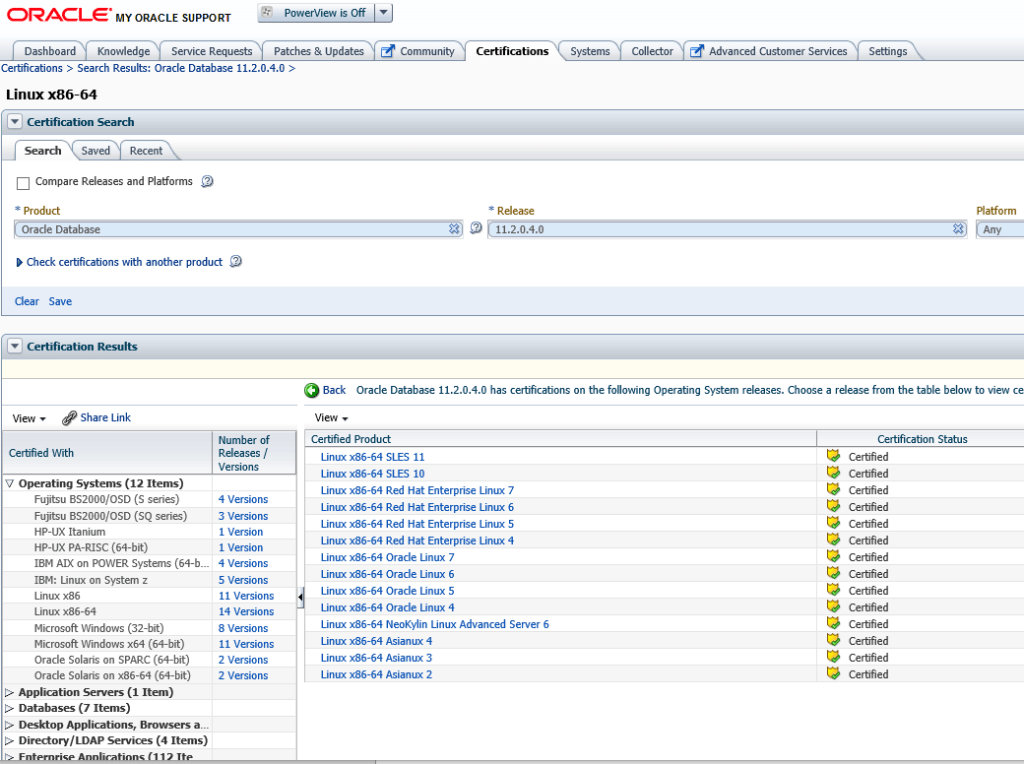Author: Muthu Kumaran
 The process of upgrading Oracle Database includes understanding system considerations and requirements and troubleshooting various issues before actually performing the upgrade steps. Before you upgrade Oracle Database, you must become familiar with the new features and behavior changes. In preparation for upgrading you install the new Oracle software. The new Oracle software for this release provides the latest Pre-Upgrade Information Tool to help you understand requirements and complete pre-upgrade tasks.
The process of upgrading Oracle Database includes understanding system considerations and requirements and troubleshooting various issues before actually performing the upgrade steps. Before you upgrade Oracle Database, you must become familiar with the new features and behavior changes. In preparation for upgrading you install the new Oracle software. The new Oracle software for this release provides the latest Pre-Upgrade Information Tool to help you understand requirements and complete pre-upgrade tasks.
For Upgrade to 12.1.x
| Source Database | Destination Database |
| 10.2.0.5 | 12.1.x |
| 11.1.0.7 | 12.1.x |
| 11.2.0.2 (or higher) | 12.1.x |
For Upgrade to 11.2.x
Minimum Version of the database that can be directly upgraded to Oracle 11g Release 2
| Source Database | Destination Database |
| 9.2.0.8 (or higher) | 11.2.x |
| 10.1.0.5 (or higher) | 11.2.x |
| 10.2.0.2 (or higher) | 11.2.x |
| 11.1.0.6 (or higher) | 11.2.x |
Following database version requires Indirect Upgrade Path
| Source Database | Upgrade Path | Destination Database |
| 7.3.3 (or lower) | => 7.3.4.0 => 9.2.0.8 => | 11.2.x |
| 8.0.5 (or lower) | => 8.0.6.x => 9.2.0.8 => | 11.2.x |
| 8.1.7 (or lower) | => 8.1.7.4 => 10.2.0.4 => | 11.2.x |
| 9.0.1.3 (or lower) | => 9.0.1.4 => 10.2.0.4 => | 11.2.x |
| 9.2.0.7 (or lower) | => 9.2.0.8 => | 11.2.x |
For Upgrade to 11.1.x
Minimum Version of the database that can be directly upgraded to Oracle 11g Release 1
| Source Database | Destination Database |
| 9.2.0.4 (or higher) | 11.1.x |
| 10.1.0.2 (or higher) | 11.1.x |
| 10.2.0.1 (or higher) | 11.1.x |
The following database version will require an indirect upgrade path.
| Source Database | Upgrade Path | Destination Database |
| 7.3.3 (or lower) | => 7.3.4.0 => 9.2.0.8 => | 11.1.x |
| 8.0.5 (or lower) | => 8.0.6.x => 9.2.0.8 => | 11.1.x |
| 8.1.7 (or lower) | => 8.1.7.4 => 9.2.0.8 => | 11.1.x |
| 9.0.1.3 (or lower) | => 9.0.1.4 => 9.2.0.8 => | 11.1.x |
| 9.2.0.3 (or lower) | => 9.2.0.4.0 => | 11.1.x |
For Upgrade to 10.2.x
Minimum Version of the database that can be directly upgraded to Oracle 10.2.x
| Source Database | Destination Database |
| 8.1.7.4 (or higher) | 10.2.x |
| 9.0.1.4 (or higher) | 10.2.x |
| 9.2.0.4 (or higher) | 10.2.x |
| 10.1.0.2 (or higher) | 10.2.x |
The following database version will require an indirect upgrade path.
| Source Database | Upgrade Path | Destination Database |
| 7.3.3 (or lower) | => 7.3.4 => 8.1.7 =>8.1.7.4 => | 10.2.x |
| 7.3.4 (or lower) | =>8.1.7 => 8.1.7.4 => | 10.2.x |
| 8.0.n (or lower) | =>8.1.7 => 8.1.7.4 => | 10.2.x |
| 8.1.n (or lower) | =>8.1.7 => 8.1.7.4 => | 10.2.x |
For Upgrade to 10.1.x
Minimum Version of the database that can be directly upgraded to Oracle 10.1.x
| Source Database | Destination Database |
| 8.0.6 (or higher) | 10.1.x |
| 8.1.7 (or higher) | 10.1.x |
| 9.0.1 (or higher) | 10.1.x |
| 9.2.0 (or higher) | 10.1.x |
The following database version will require an indirect upgrade path.
| Source Database | Upgrade Path | Destination Database |
| 7.3.4 (or lower) | => 8.0.6 => | 10.1.x |
| 8.0.5 (or lower) | => 8.0.6 => | 10.1.x |
| 8.1.6 (or lower) | => 8.1.7 => | 10.1.x |
For Upgrade to 9.2.x
Minimum Version of the database that can be directly upgraded to Oracle 9.2.x
| Source Database | Destination Database |
| 7.3.4 (or higher) | 9.2.x |
| 8.0.6 (or higher) | 9.2.x |
| 8.1.7 (or higher) | 9.2.x |
| 9.0.1 (or higher) | 9.2.x |
The following database version will require an indirect upgrade path
| Source Database | Upgrade Path | Destination Database |
| 7.3.3 (or lower) | => 7.3.4 => | 9.2.x |
| 8.0.5 (or lower) | => 8.0.6 => | 9.2.x |
| 8.1.6 (or lower) | => 8.1.7 => | 9.2.x |
Note:
You cannot upgrade database binaries from one major release to another.For example, you cannot upgrade the binaries from 10.1.0.2.0 to 10.2.0.1.0. Major releases must be installed in a separate oracle home. You cannot install 10.2.0.x on any other major release to upgrade the oracle home.
Check your Oracle version and operating system compatibility. It is also important to ensure that if you are upgrading your Oracle binaries, that it is also compatible with your current operating system version. This can be verified at Oracle’s support site. Here are the steps:
- Login to My Oracle Support (http://support.oracle.com)
- Click certifications tab
- Select product as: Oracle Database
- Select database release
- Enter the platform name and then click on search. It would give you a detailed matrix of certified OS.
Figure 1 Oracle Support certification example