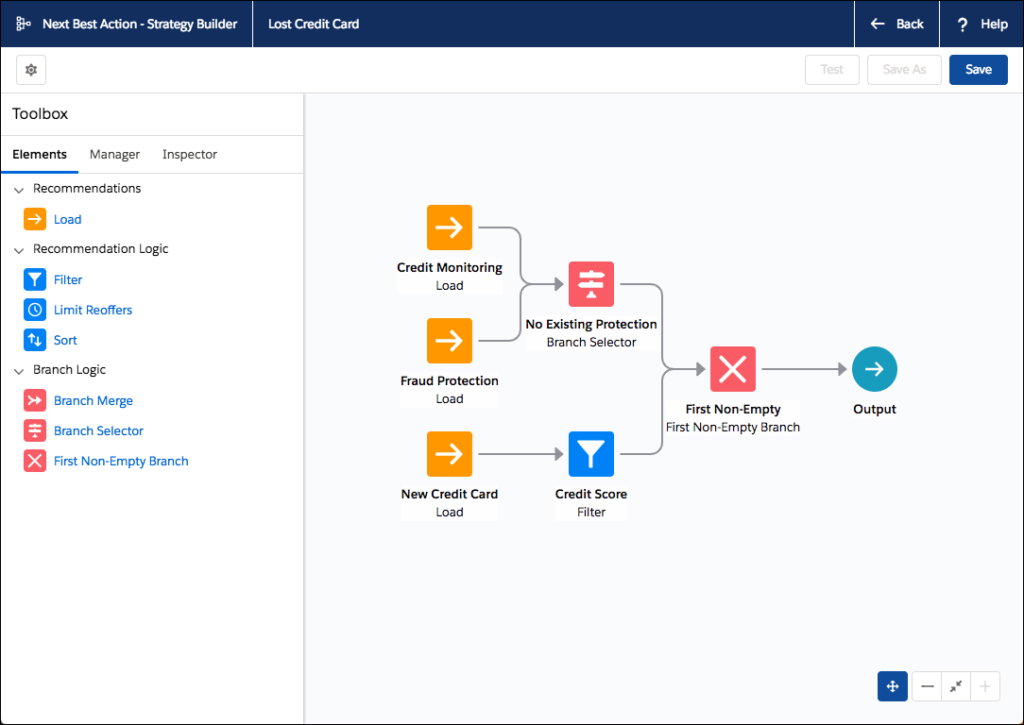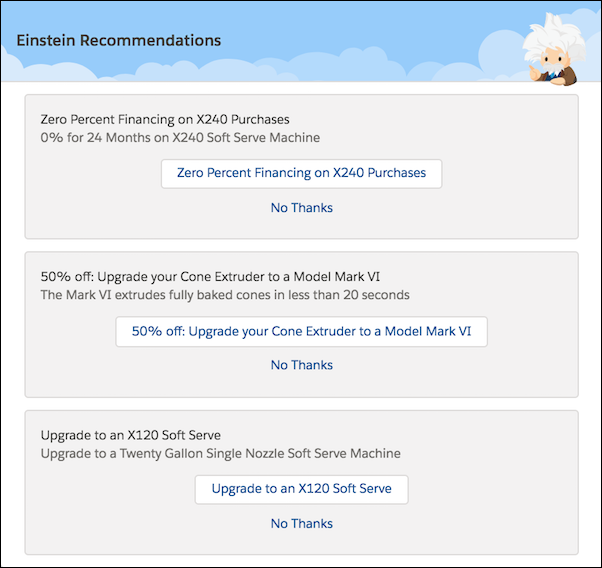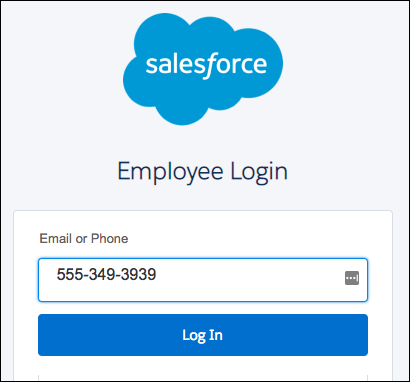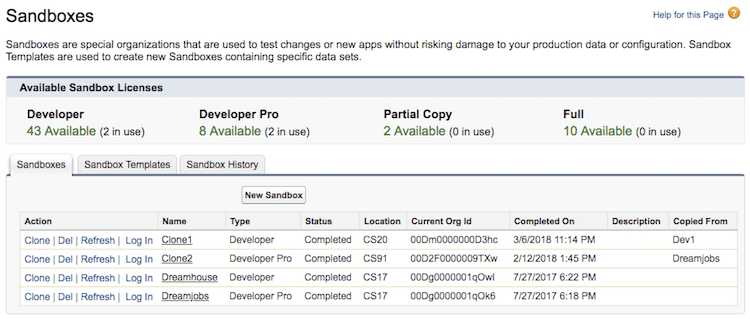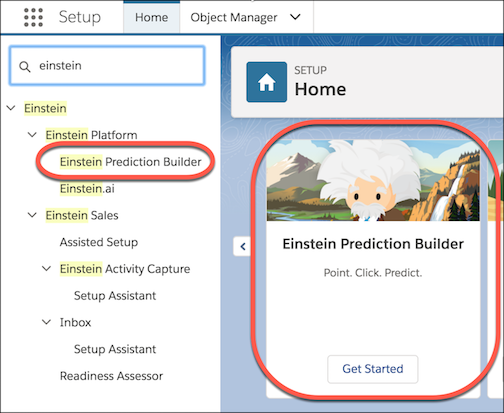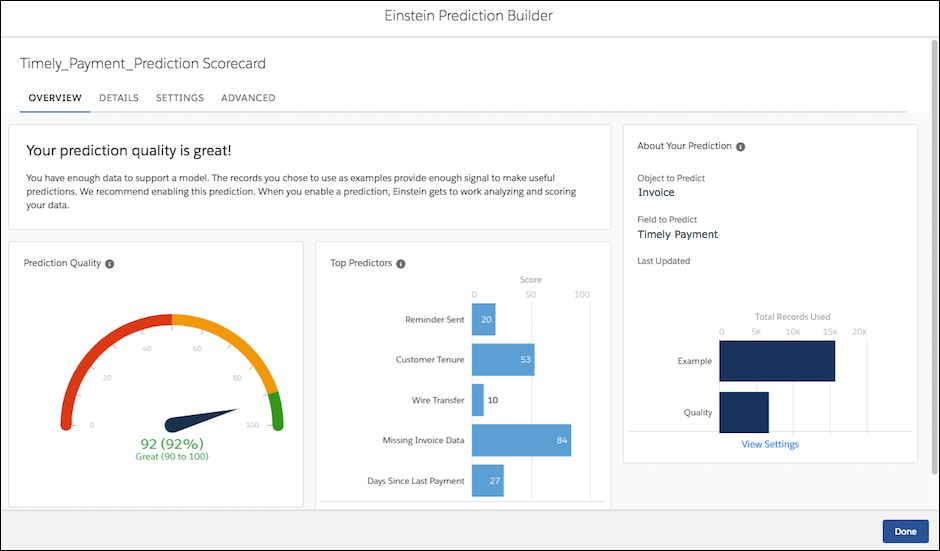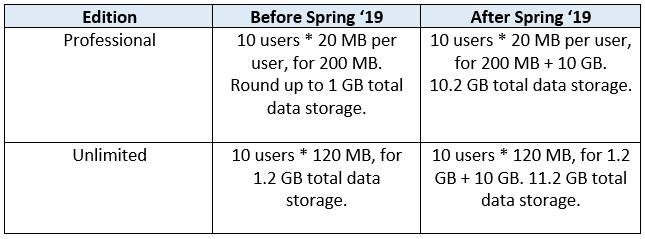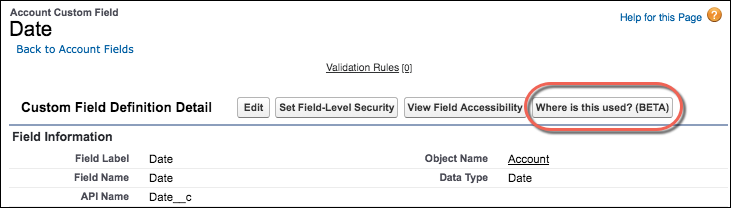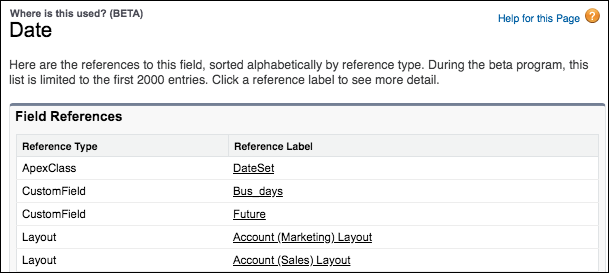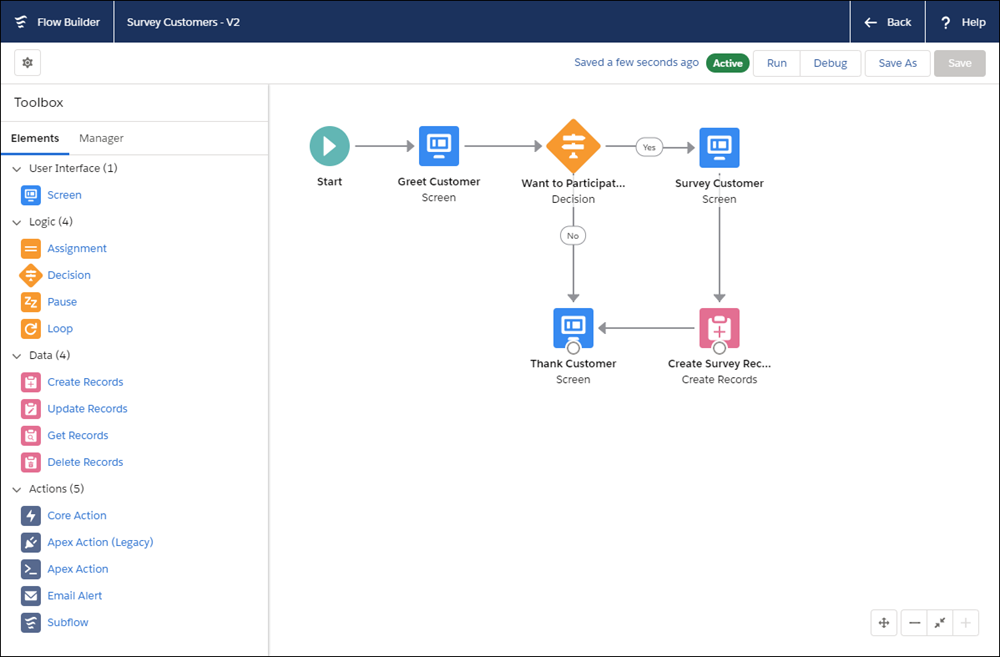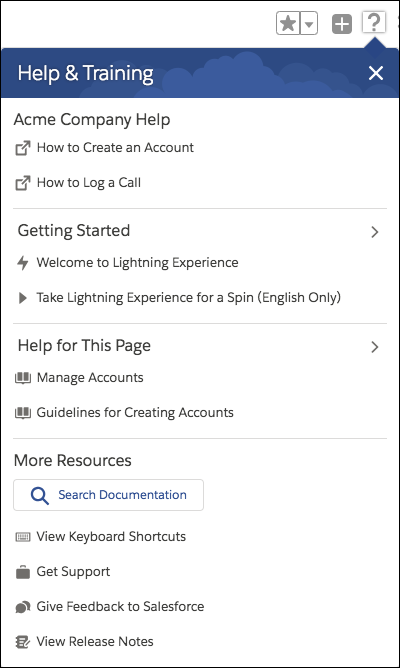Welcome to Part 2 of our series on Spring ’19 new features. In Part 1, we described our favorite features for Salesforce users. In Part 2, we focus on the Spring ’19 features that help Salesforce administrators and developers to be more productive and provide greater value to their end-user community.
Einstein Next Best Action for Service Cloud
New for Spring ‘19 is Einstein’s Next Best Action for Service Cloud. Next Best Action delivers intelligent AI recommendations by combining your company’s business rules, predictive models, workflows, and data. Using Strategy Builder, users can create custom analysis strategies that allow Einstein to evaluate the data and rules in real time to provide agents with intelligent recommendations on the next steps to take during the sales process. The Strategy Builder can be used to create many different types of action recommendations. In the screenshot below, the Strategy Builder is creating a set of actions for a lost credit card.
Image Source:
Salesforce Spring ’19 Release Notes
The Strategy Builder can also be used to create an Einstein Next Best Action that displays a recommended set of offers for a customer based on a set of predefined conditions.
Image Source:
Salesforce Spring ’19 Release Notes
Login Discovery for My Domain
If your organization uses My Domain, Login Discovery will allow your users to log in using a registered email address or cell phone number. Once the user enters the correct information, Salesforce displays a password prompt to complete the login process. Login Discovery is designed to simplify the login process which improves the overall end-user experience and reduces the number of support calls.
Image Source:
Salesforce Spring ’19 Release Notes
Salesforce DX: Sandbox Cloning
Sandbox cloning has never been easier with Spring ’19. This new feature provides users with the ability to clone an existing sandbox and migrate all third-party integration, sample data, and configurations, allowing them to quickly and easily test new workflows and configurations. It is important to note that you must have a sandbox of the same type available to use as the clone target. For example, you would not be able to clone a full sandbox if you only had 1 full sandbox available.
Image Source:
Salesforce Spring ’19 Preview Instructions
Einstein Prediction Builder
Salesforce continues to capitalize on Einstein’s powerful AI capabilities to provide intelligent, value-driven predictions to end users. Einstein Prediction Builder allows users to build their own predictive models using most standard and custom objects in Salesforce. Spring ’19 users will have the ability to quickly create predictions on virtually any event that occurs during business operations.
Users activate the Einstein Prediction Builder in the setup section. Once activated, users can build predictions on checkboxes, specially constructed formula fields, and numeric fields.
Image Source:
Salesforce Spring ’19 Release Notes
After a simple setup that requires no coding, the Einstein Prediction Builder evaluates the data and rules to create an evaluation scorecard that ranks the quality of the prediction.
Image Source:
Salesforce Spring ’19 Release Notes
Increased Data Storage
Another improvement in Spring ’19 is how the amount of data for each Org is calculated. Spring ’19 increases the minimum amount of storage from 1 GB to 10GB. Developers and administrators can rest easy knowing that the increased storage allocations will provide their Org with sufficient space to customize Salesforce to meet their needs.
Check a Field’s References Before You Edit It (Beta)
Salesforce’s Spring ’19 Release introduces the “Where is this used” button. The button allows users to quickly identify references to a custom field such as layouts, formulas, and Apex classes.
Image Source:
Salesforce Spring ’19 Release Notes
Once Salesforce displays the listing, users can click on the reference label to display the settings for that reference.
Image Source:
Salesforce Spring ’19 Release Notes
New Flow Builder
In Spring ’19, Salesforce is replacing Cloud Flow Designer with Flow Builder. Flow Builder provides a simple drag and drop interface that helps users to easily build and customize flows. Users that have experience with the Lightning App Builder or Community Builder will be able to quickly understand Flow Builder’s interface.
Image Source:
Salesforce Spring ’19 Release Notes
Experience Help Menu
The Salesforce Help Menu also gets a facelift in Spring ‘19. Companies can now add their own resources that are Org specific to help users that need assistance. The menu selections can include links to internal and external website URLs, custom trailhead mixes PDF files and videos to facilitate the learning experience for users that want additional education on Salesforce.
Image Source:
Salesforce Spring ’19 Release Notes
Wrapup
This blog series was not intended to provide a laundry list of all the new features in the Salesforce Spring ’19 release. Our goal was to provide the features that we found to be the most beneficial. The Spring ’19 release contains dozens of features for users, developers, and administrators.
About RadixBay
RadixBay is a Salesforce Registered Consulting Partner. From needs analysis and initial system configuration to customizations, upgrades and ongoing support, RadixBay is your trusted partner throughout your Salesforce journey. Our dedicated team of certified experts help you to fully customize your deployments to meet your needs and maximize your investment in the Salesforce product suite.
To learn more about our Salesforce services and how RadixBay can help, please visit our RadixBay Salesforce Center of Excellence.

Eric Stephan
Certified Salesforce Administrator and RadixBay Salesforce Business Analyst
Eric enjoys spending his spare time with his wife Jennifer and their dog Lucy. His other pastimes include golfing with his friends and gaming. Eric is passionate about helping underprivileged animals and hopes to one day run an animal assistance non-profit organization.