
Introduction
With 2020 just behind us and 2021 bringing new hope for the future, Salesforce is also marching forward with its Spring ’21 release. Like all of its new releases, Salesforce Spring ’21 is packed full of hot new features.
Listed below are 15 of my favorite features included in the Spring ’21 release. Please note that these features are based on the Salesforce preview release and are subject to change.
Guidance Center Recommendations During Org Setup
The Guidance Center now provides admins with In-App guidance during the set up of new Salesforce Orgs. From basic setup to securing data, the feature allows you to hone your skills without having to leave salesforce.org.
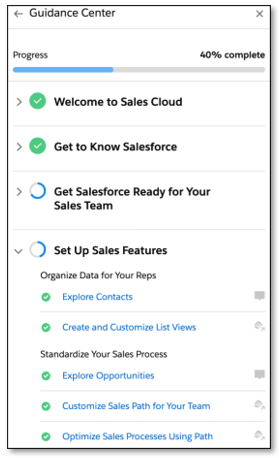
In-App Learning (Beta)
Educating your user community to fully understand how to use Salesforce and leverage its latest features is an important priority for administrators. With the new In-App Learning with Trailhead feature, admins or trainers can add myTrailhead modules to the learning panel. You can customize the content to where the users are in salesforce.org as well as assign educational materials to specific users and public groups.
Users can easily access the educational material in their workspace by clicking on the Trailhead Icon in the global header.

Trailblazers can take quizzes, read content, and earn badges directly within their Salesforce Org.
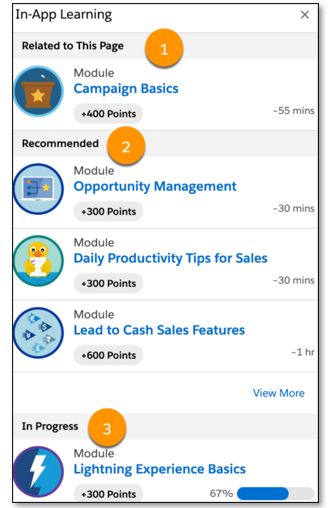
Modify Your Forecasts on the Go
In previous releases, mobile app forecasts were read-only. In Salesforce Spring ’21, you are now able to use the mobile app to adjust your forecasts. It is important to note that you will not be able to adjust your subordinates’ forecasts.
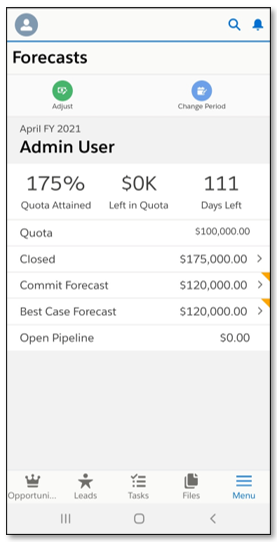
Soft Bounce Email Handling
Salesforce Spring ’21 now tracks soft bounce statuses for email deliveries. A soft bounce is a temporary delivery failure. In previous releases, you were only able to track hard bounces, which are permanent email delivery failures.
Since a soft bounce’s failure is potentially temporary, there is a chance of a successful delivery at a later time. Unlike an email that generates a hard bounce, you do not need to confirm or update the recipient’s email address.

Image source: https://help.salesforce.com/articleView?id=release-notes.rn_sales_productivity_email_soft_bounce.htm&type=5&release=230
Refer to a Record’s Prior Values in Before/After Update Record Triggered Flows
You can now access the prior values of a record when using a before or after update record triggered flow. The $Record_Prior global variable holds the record’s values immediately before the flow’s execution.
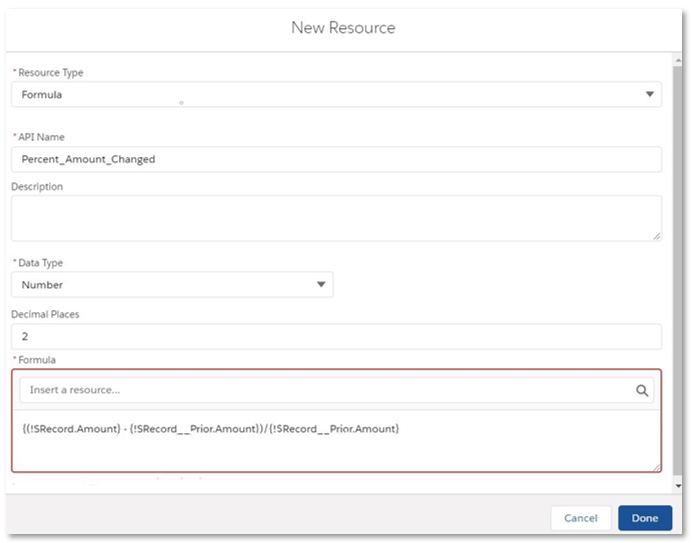
Send Rich Text Emails in Send Email Actions
In previous releases, your only option was to send emails in plain text when configuring Send Email Actions. You needed to use an email alert if you wanted to send a rich text email. In Salesforce Spring ’21, you now have the ability to send rich text emails in Send Email Actions.
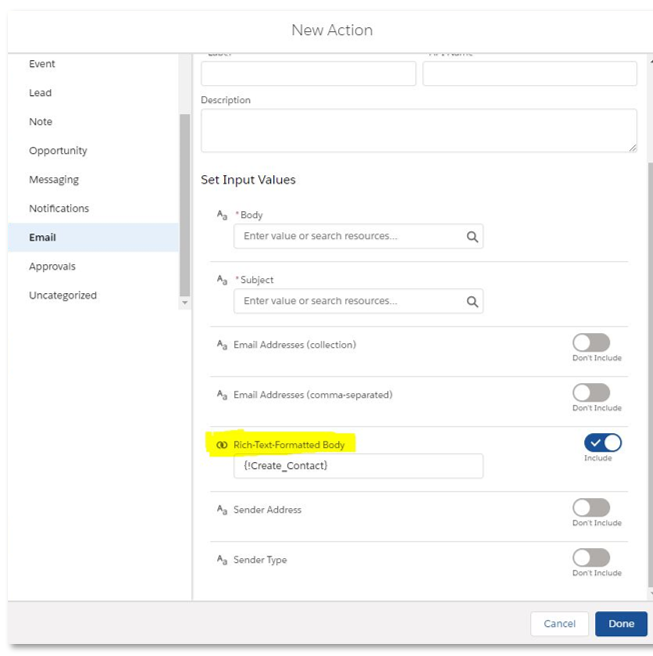
Einstein Opportunity Scoring with Less Data
Don’t have a lot of data for your Opportunity Scoring? In Salesforce Spring ’21, you can still leverage the benefits of Einstein Opportunity Scoring with a minimal amount of input data.
Einstein will utilize a global scoring model that uses anonymous aggregated data that will allow you to score your opportunities. When you have enough data of your own, Einstein will automatically switch to a scoring model using only your data.
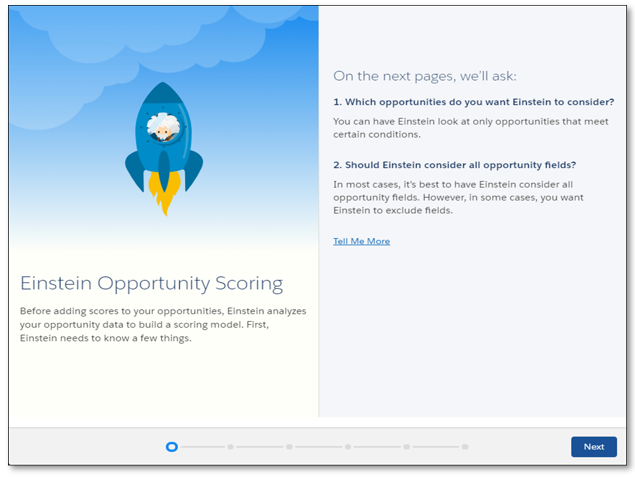
Distribute Lightning Email Templates with Change Sets and Packaging
Salesforce Spring ’21 allows you to create a managed package containing Lightning email templates using the first-generation packaging tool. Packages provide users with the ability to download email templates that you can manage and update.
Change Sets allow you to test Lightning email templates and automations in a sandbox environment then move what’s successful into production. Prior to Salesforce Spring ‘21, these features were only available for Salesforce Classic email templates.
When you create a managed package, use the checkboxes to choose from both Lightning and Classic email templates.
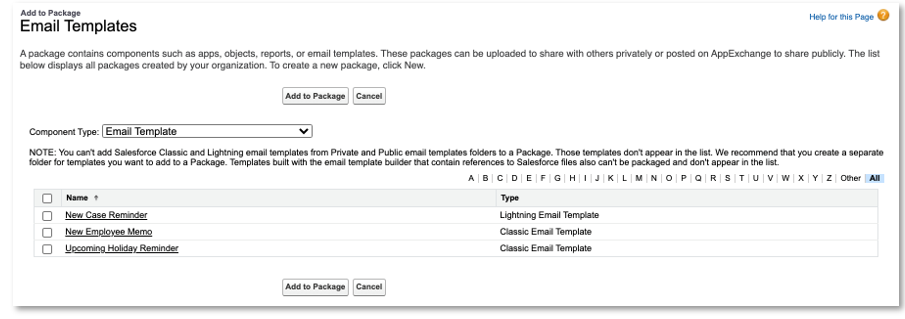
Just like managed packages, when you create a change set, you can now choose from both Lightning and Classic email templates.
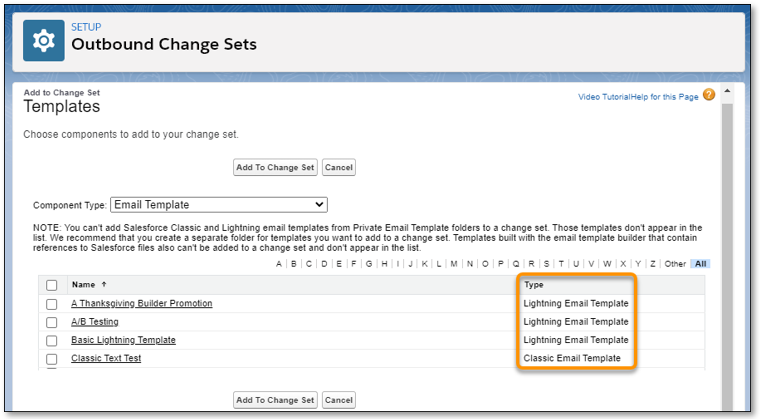
Image Source: https://help.salesforce.com/articleView?id=release-notes.rn_sales_productivity_email_templates_packaging.htm&type=5&release=230
Accelerate Report Creation with Multi-Field Selection
Salesforce Spring ‘21’s new multi-field selection feature will help reduce the amount of time you spend creating reports. Multi-select allows you to drag and drop multiple fields into your report with a single step.
Select one or more fields from the fields panel in the Lightning report builder and drag them to the outline panel or directly to the report preview.
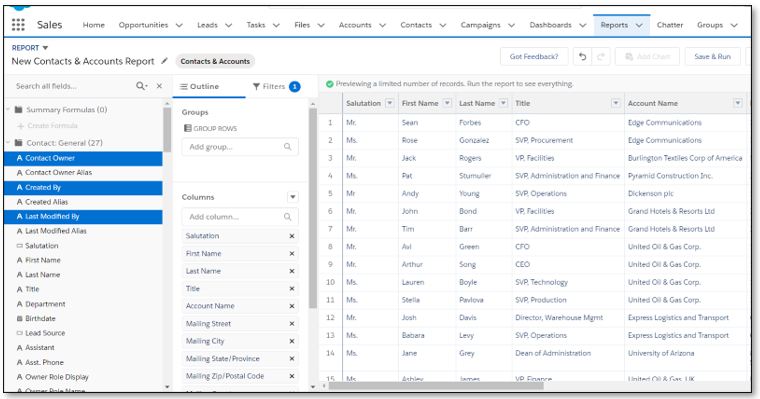
Get Report Details Emailed in .xlsx Format
You can now export reports in even more formats. When exporting a report, you can select .xlsx, .xls, or .csv as the file type. Previous releases supported only .xls and .csv output files. On the reports page, select the export row-level action for the report. Click details only and then choose .xlsx as the format option. This is a small change but is very noticeable!
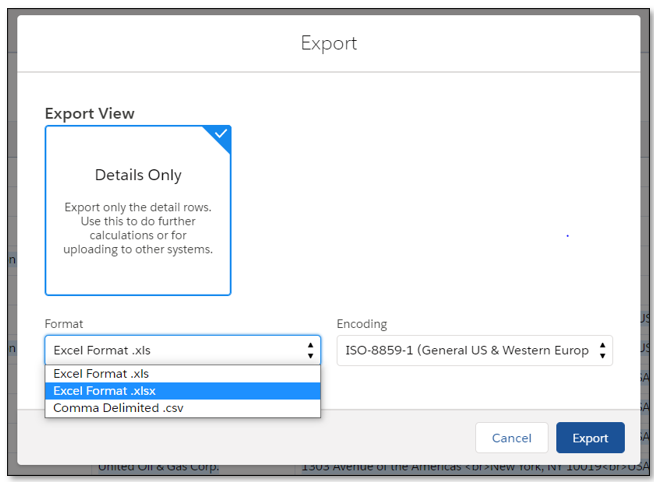
Lightning Page Performance
Want the ability to easily evaluate Lightning page performance? In Salesforce Spring ’21, the page analysis feature now displays the predicted load time. It will also show a performance breakdown by component.
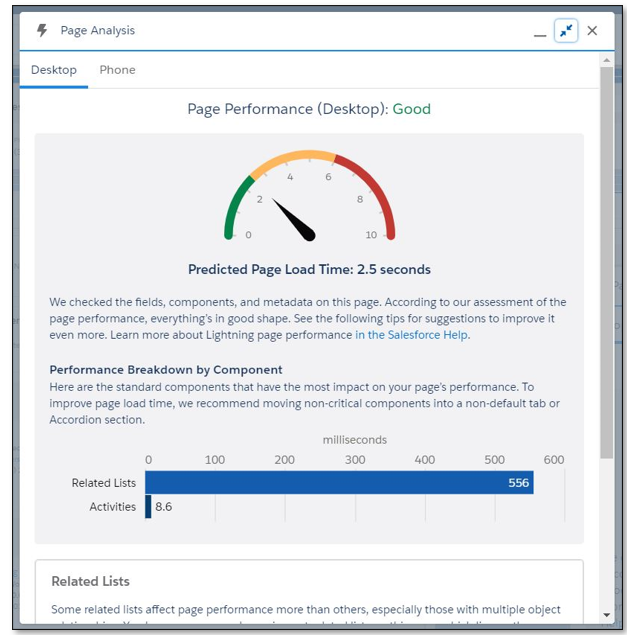
Share Records with Manual Sharing
Sharing a record in Salesforce Spring ’21 has never been easier. A new “Sharing” button is now available in Salesforce Lightning. Your users will be able to share a record with a user or a group of users. Previously, you needed to switch to Salesforce Classic or use a third-party application in Lightning.
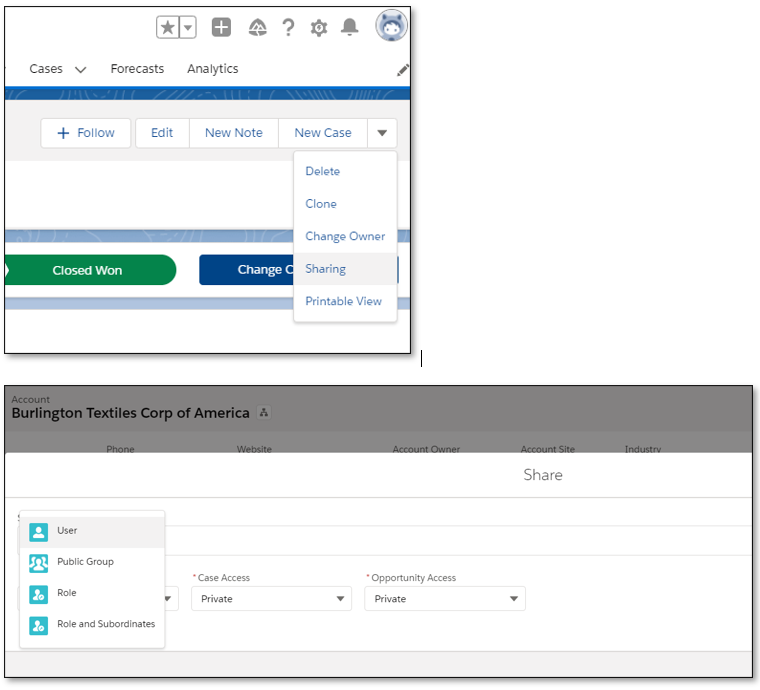
Quickly Find Portal Users When Changing Record Owners
When you want to give a portal user ownership of a record, you now can filter for customer portal users and partner users in the change account owner window. This new feature will reduce the amount of time you spend finding the user.
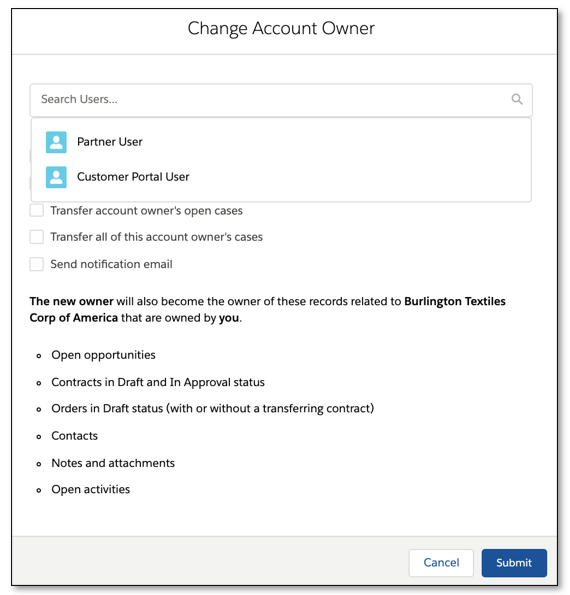
Create Relationships to Opportunity Product Objects
Salesforce Spring ’21 now allows you to create relationships to opportunity product objects. This feature, originally requested over a decade ago, provides you with the ability to create lookup relationships between opportunity products and other standard or custom objects.
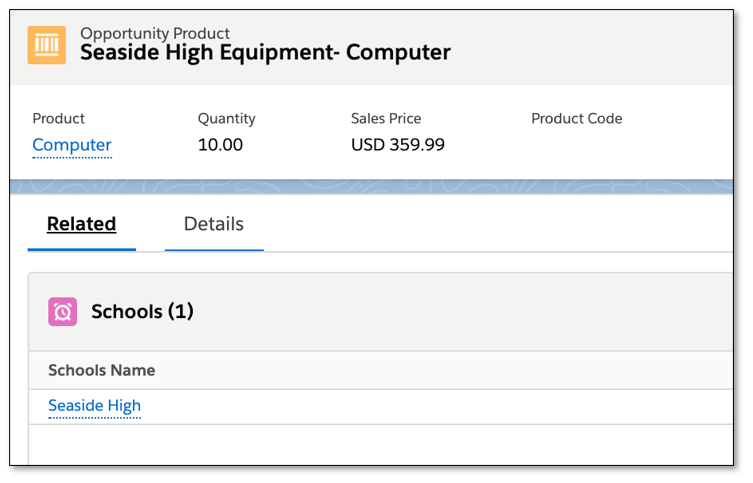
Monitor Login Metrics
Salesforce released the Lightning Usage App in 2018 to provide useful metrics about your Salesforce Org. Salesforce Spring ’21 enhances the functionality of this dashboard to also provide login metrics.
This new feature will help you to evaluate system security by providing insights on how users are logging into the Salesforce platform. You’ll be able to determine if the users are logging in using SSO, traditional 2-factor, or other multi-factor authentication mechanisms.
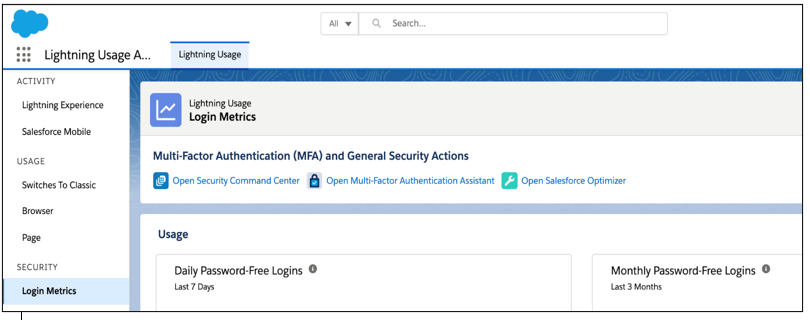
Wrap-up
There are numerous hot new features in the Salesforce Spring ’21 release. I’ve listed a few of my favorites. To see the complete list of all of the new features in the Salesforce Spring ’21 release, please see the Salesforce Spring ’21 Release Notes.
Thanks for reading!

I hope you enjoyed my article on Salesforce Spring ’21 new features.
To learn more about our Salesforce services and how RadixBay can help, please visit our RadixBay Salesforce Center of Excellence.
Mark Caputo
RadixBay Salesforce Consultant
Salesforce Certified Administrator