
Introduction
As Salesforce continues to enhance and improve the Lightning Experience, it’s no surprise that the Winter ‘20 release provides a host of new features designed to accelerate Lightning’s adoption. Winter ‘20 includes new tools to make the transition to Lightning even easier and enhances several features that we are already familiar with.
I’ve included a list of some of my favorite Winter ’20 enhancements to help you start your own evaluation. Please note that my overview is based on the Salesforce preview release and can be subject to change.
Lightning Experience Configuration Converter
We know that change isn’t always easy, especially when it involves a critical system that we rely upon to make sales, track key tasks, provide service to our customers, and so much more! But Salesforce continues to help reduce our transition anxiety by creating tools to help us easily and quickly convert from Classic to Lightning.
The Lightning Experience Configuration Converter is Salesforce’s new standalone tool that will help you to:
- Move your classic buttons and actions to Lightning (Generally Available)
- Verify that your currently installed AppExchange packages will continue to work in the Lightning Experience (Beta)
- Identify hard-coded URLs that will no longer work when enabling My Domain and allow you to correct them with a click of a button (Beta)
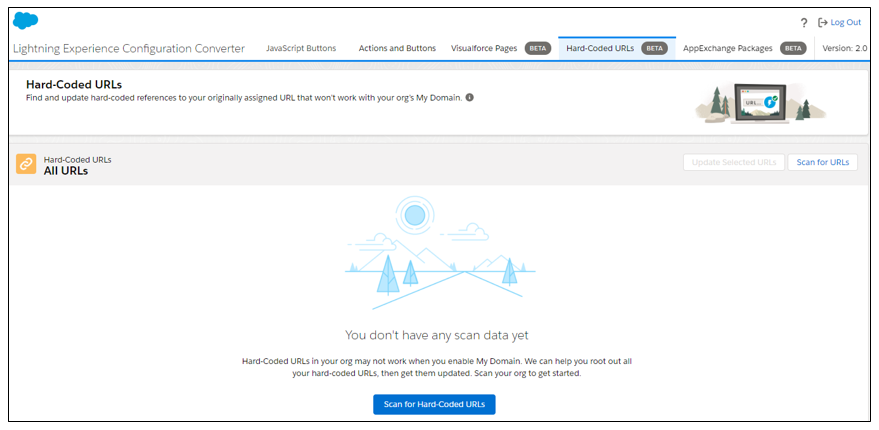
Permanent Enablement of Lightning
Once you enable the Lightning Experience, it’s there for good. After enabling it in the Lightning Transition Assistant, you will not be able to disable it. However, you can still switch between Lightning and Classic. To help accelerate Lightning adoption, Salesforce Classic users will automatically see the Lightning Experience UI once per week when they log in to the system.
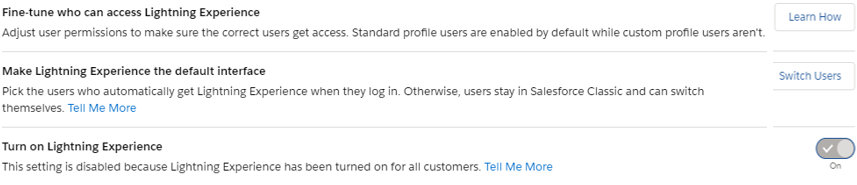
End User Features
Lightning Access to Recycle Bin!
Am I the only one who’s excited about Lightning access to the recycle bin? The Org Recycle Bin (1) will be accessible through the App Launcher or you can add it as a tab in the Lightning App Builder. Click on an item to restore (2) or permanently delete (3) it.
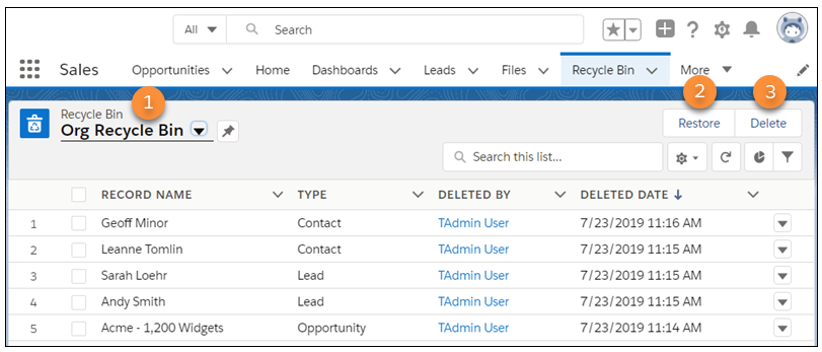
Salesforce Winter ’20 release notes
Mass Actions on Search Results
By simply typing in search criteria into a List View, you can now do mass actions on a current List View’s search results. Now that Salesforce provides the ability to work with a subset of records from a List View, you no longer need to create a new List View to perform mass actions.
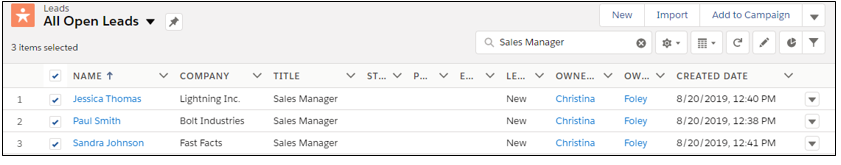
Printable Views for Lists
With Printable Views, you can keep your hard copies simple by storing only the information you need. Click on the Printable View button on any supported object’s List View.
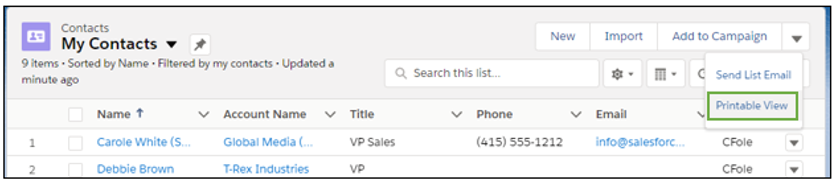
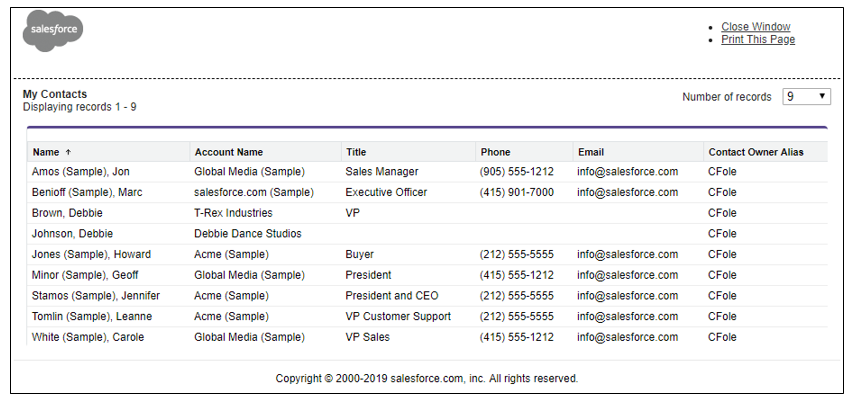
Personalize Your Searches with Einstein Search
With the Einstein Search permission set, your search results for accounts, contacts, cases, leads, and opportunities will be personalized using your viewing history, ownership of records, location fields on records that are related to you, and more! To activate the personal search feature, turn on Personalization in Search Settings.
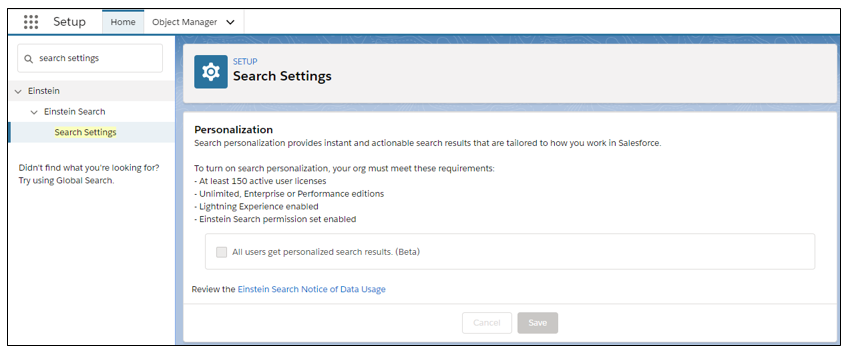
Conversational Search with Einstein Search
Conversational Search allows you to enter search terms like “my” or “open” into the search bar and use them to filter objects you are searching for in Salesforce. Here’s a quick example to explain how it works. Typing “my closed opportunities this week” in the search bar will display results for opportunities closed this week that are owned by you. Pretty useful, wouldn’t you say?
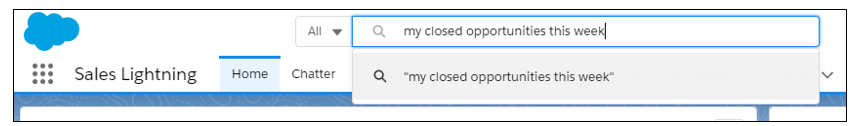
New Mobile App
The new Salesforce Mobile App will make its appearance on the week of October 14th. With plenty of new capabilities, you can quickly and easily get your mobile users working with Salesforce. The new application reduces training time and promotes mobile device usage by presenting the user’s familiar Desktop Lighting Experience on mobile platforms. The application also provides mobile devices with access to Lightning Experience Apps.
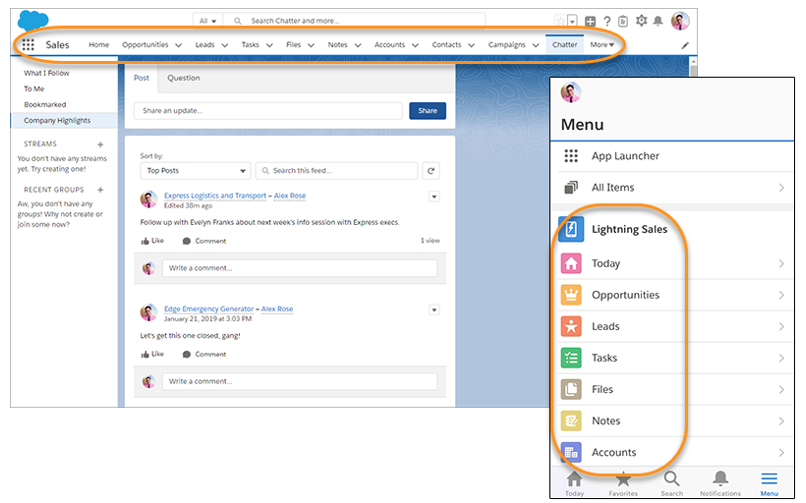
Salesforce Winter ’20 release notes
The Salesforce Mobile App QuickStart, which is accessible through Setup, will allow you to get a glimpse of the new features available in the application, access the tools you need to optimize your Lightning pages for mobile, and provide your users access to the software.
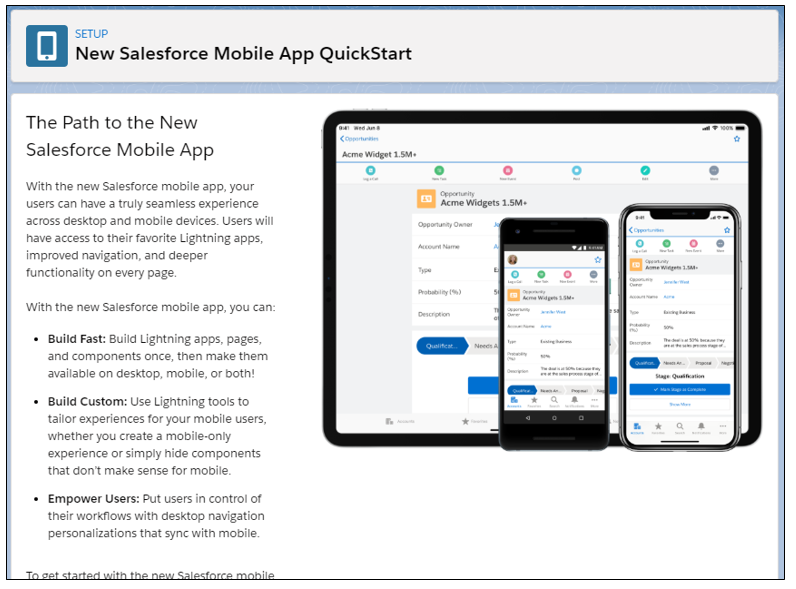
Row Level Formulas in Reports
Do more in reports with Row level Formulas that is now generally available. If you are familiar with Summary Formulas, you know how useful Row Level Formulas will be. You will now be able to leverage functionality that is similar to Summary Formulas to perform calculations on rows in your report.
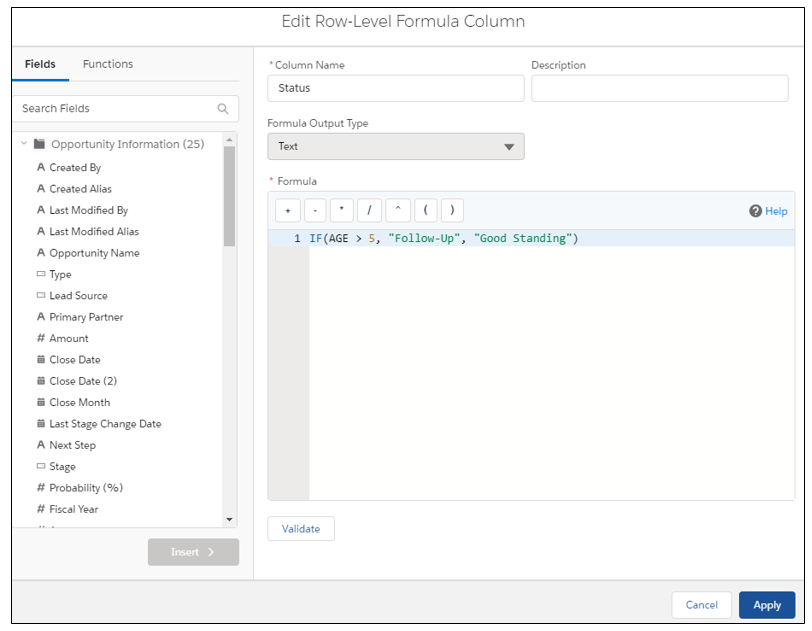
Count Unique Values in Report
Also new in reporting is the ability to count unique values within your report (Beta). To use this feature, enable the Unique Row Count Aggregate setting in Setup.
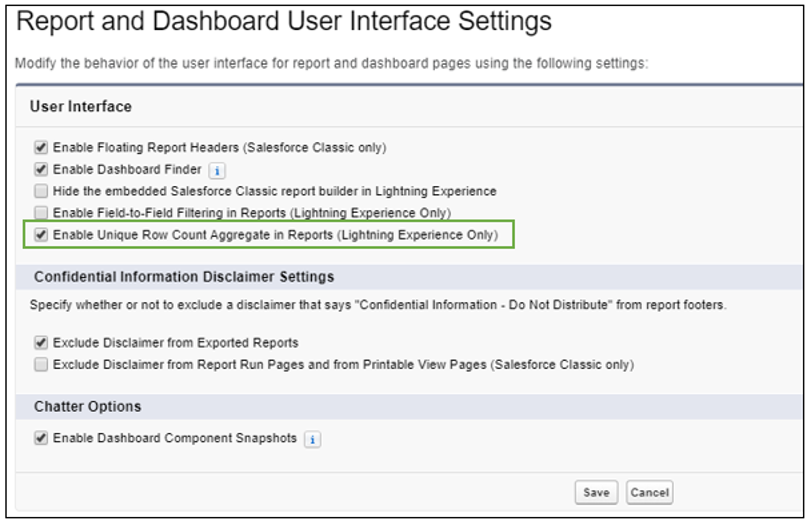
When creating your report, select the “Show Unique Count” option on a report column to count the number of different values within that column.
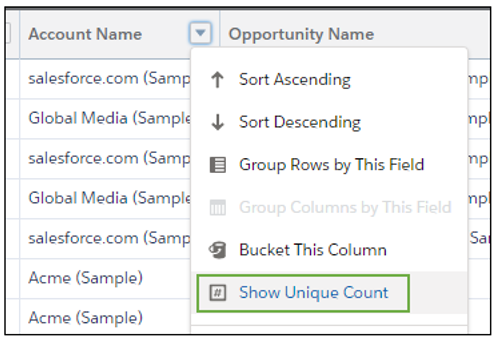
Admin Features
Enhanced Flow List View
The Flow List View has received a Lightning worthy makeover. With the Enhanced Flow List View, you can now easily view both standard and custom flows in one place. Create a new view and add filters just like you would on other List Views.
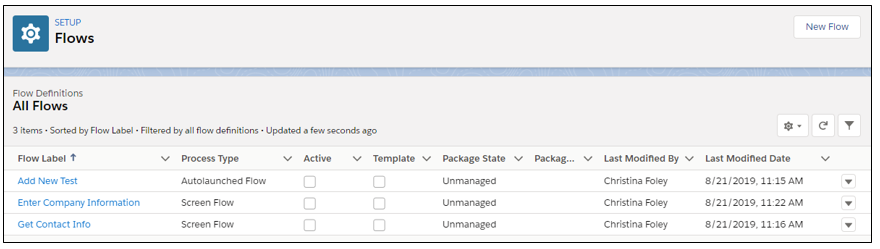
Schedule Flows
With Enhanced Flows, you can now set a schedule on autolaunched Flows to run once, daily, or weekly. You also have the option to filter records and only run Flows on records when specific conditions are met.
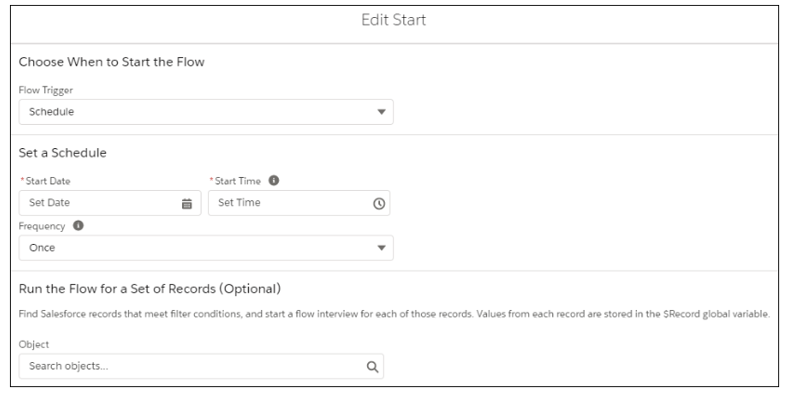
Salesforce Winter ’20 release notes
Activate in Flow Builder
Without leaving the Flow Builder canvas, you can now activate your Flows! You no longer have to go back to another page to activate your Flow.
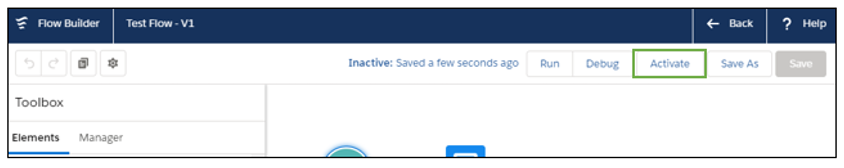
Developer Features
Lightning Web Components
There are a few changes coming to Lightning Web Components in the Winter ’20 release. Lightning Web Components can be added as a tab in both the Lightning Experience and in the Salesforce Application. Developers can provide access to Lightning Web Components in custom tabs by adding the LightningTab target in the configuration file. In addition, the Lightning Web Components framework will now be available as open source.
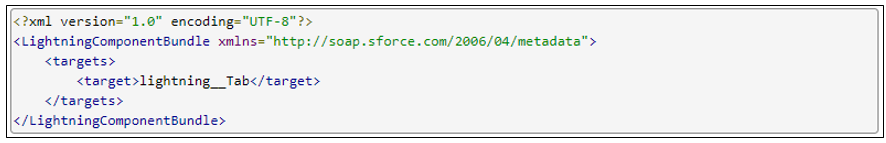
Salesforce Winter ’20 release notes
Navigate Users to a Specified Application
Take your users right where they need to be by sending them to an application or a defined page within an application. Specify the application or defined page in your Lighting Web Components or Aura Components. This feature will not be available for the Salesforce mobile app.
Wrapup
I’ve highlighted just a few of my favorite new features and updates in this article. But there is much more coming in the Winter ’20 Release.
Be sure to check out the Release Notes https://releasenotes.docs.salesforce.com/en-us/winter20/release-notes/rn_general.htm to find out what’s coming in September 2019.
Thanks for reading!

I hope you enjoyed my article on Salesforce Winter ’20 new features.
To learn more about our Salesforce services and how RadixBay can help, please contact us!
Christina Foley
RadixBay Salesforce Consultant
Salesforce Certified Administrator
Salesforce Certified Platform App Builder